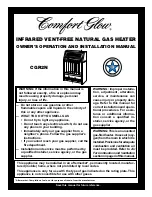8
NL
M1.1.WD70I.NLFREN - 25042019
10 Preventief onderhoud
AANDACHT!
Voor onderhoud of reparaties, haal de stekker uit het stopcontact en zorg ervoor dat het
apparaat volledig afgekoeld is.
Component
Onderhoudsfrequentie
Te verrichten werkzaamheden
Brandstoftank
Reinig het om de 150-200 bedrijfsuren of
wanneer nodig
Leeg en spoel de tank met schone brandstof
Sproeier
Reinig of vervang deze eenmaal per seisoen of
wanneer nodig
Neem contact op met de technische dienst
Fotocel
Reinig deze eenmaal per seisoen of wanneer
nodig
Neem contact op met de technische dienst
Brandstoffilter
Reinig of vervang het tweemaal per seisoen of
wanneer nodig
Reinig het filter met schone brandstof
Ontstekingstoestel
Reinig of vervang het om de 1000 bedrijfsuren
of wanneer nodig
Neem contact op met de technische dienst
Ventilatorbladen
Reinig deze wanneer nodig
Neem contact op met de technische dienst
11 Probleemidentificatie
Probleem
Mogelijke oorzaak
Mogelijke oplossing
Het apparaat werkt niet
Apparaat geblokkeerd
Schakel het apparaat weer in
De schakelaar staat op OFF
Zet de schakelaar op ON
Geen stroom
1. Sluit het netsnoer in een geschikt
stopcontact aan
2. Controleer het voedingsnet
Besturingskaart geblokkeerd
1. Schakel het apparaat weer in
2.
Identificeer de weergegeven foutcode
3. Neem contact op met de technische dienst
Onjuiste thermostaatinstelling
Stel de thermostaat in op een hogere
temperatuur dan de kamertemperatuur
Temperatuursensor niet geactiveerd
1. Wacht minsten tien minuten en probeer dan
het apparaat weer in te schakelen
2. Neem contact op met de technische dienst
Zekering beschadigd
Neem contact op met de technische dienst
De motor/de pomp
werken maar de vlam
ontsteekt niet
Brandstoftekort
Schakel het apparaat uit, tank bij en schakel het
apparaat weer in
Het ontstekingstoestel is vuil
Neem contact op met de technische dienst
Het brandstoffilet is vuil
Reinig het brandstoffilter met schone brandstof
Se sproeier is vuil
Neem contact op met de technische dienst
De fotocel is vuil, beschadigd of niet goed
gemonteerd
Neem contact op met de technische dienst
Vreemde stoffen in de brandstoftank
Leeg de tank en vul deze met schone brandstof
in
De elektroden zijn versleten of op een
verkeerde afstand geplaatst
Neem contact op met de technische dienst
De ventilator is
geblokkeerd of draait
langzaam
Motor beschadigd
Neem contact op met de technische dienst
copyrighted
document
- all
rights
reserved
by
FBC