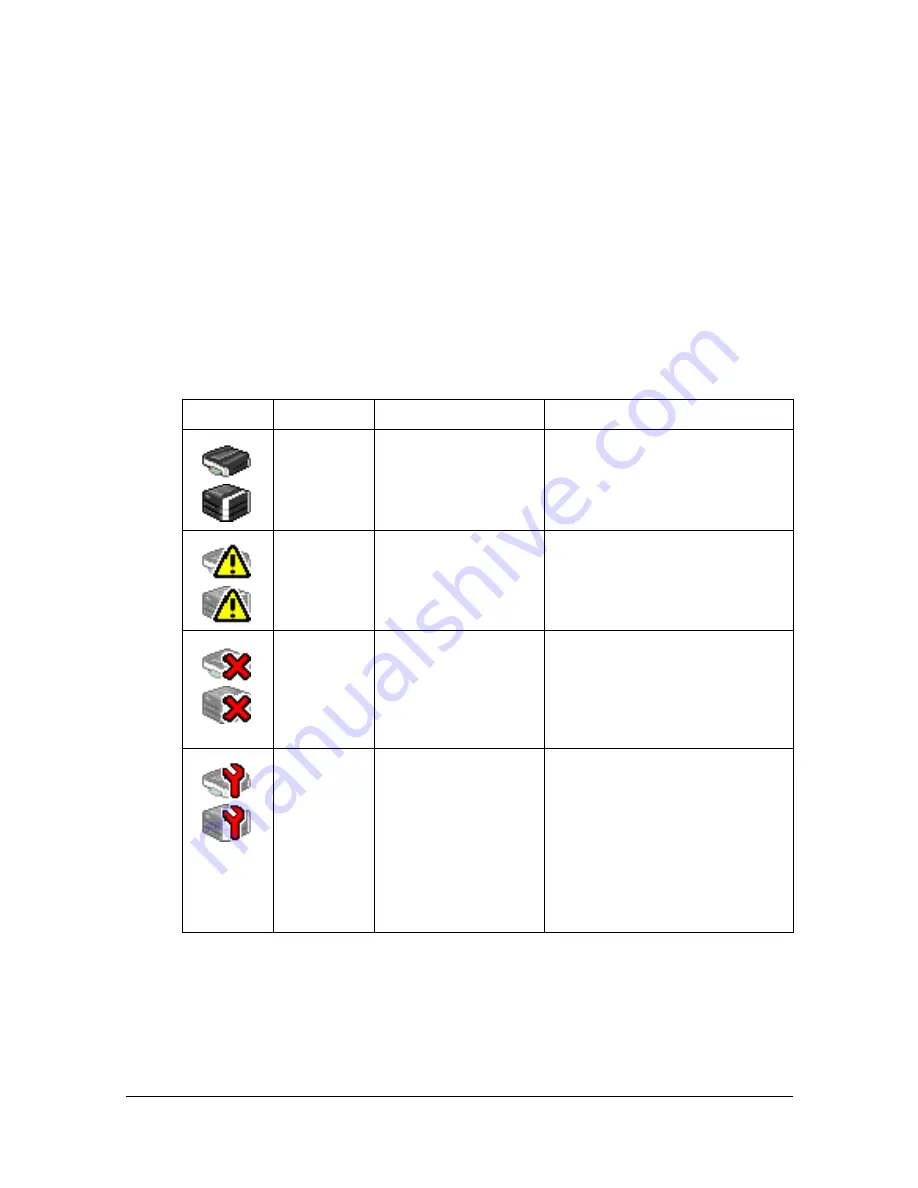
Understanding the Web Connection Window
8-8
Navigation
Selecting the main topic and subtopic displays the configuration area for the
printer options (parameters) associated with your selections.
To change a current setting, click on the current setting and then select from
the available choices or enter the new value.
"
In order to apply or save any changes made to the configuration set-
tings, Web Connection must be logged in from Administrator Mode.
(For details, refer to “Administrator Mode” on page 8-12.)
Current Status
The current status of the machine is displayed at the top of all Web Connec-
tion windows. The icon displays the type of status being displayed.
Icon
Status
Description
Examples
Ready
The machine is
online and either
ready to be operated
or already operating.
[Ready to Copy]
[Warming up]
Warning
Caution is required,
but scanning or
printing can
continue.
[Toner is low.]
[Replace imaging unit soon.]
Error
Caution is required
before the next
scanning or printing
job can be per-
formed.
[Cover Open]
[Misfeed Detected]
Fatal
The machine must
be restarted. If the
error is not cor-
rected after the
machine has been
restarted, the
machine must be
repaired.
[Service Call]
Summary of Contents for MFX-C3035
Page 1: ......
Page 28: ...Operation on Mac OS X ...
Page 31: ...Installing the Printer Driver 1 4 3 Click Continue 4 Click Continue ...
Page 136: ...Specifying the Color Profile 1 109 8 Select the added color profile before printing ...
Page 148: ...Operation on Linux ...
Page 165: ...Printing a Document 2 18 4 Select the name of the printer 5 Click Print to print the document ...
Page 168: ...Operation on NetWare ...
Page 177: ...Printing With NetWare 3 10 ...
Page 178: ...Printer Utilities ...
Page 180: ...Understanding the Ethernet Configuration Menus ...
Page 187: ... Ethernet Admin Settings 5 8 ...
Page 188: ...User authentication and account track ...
Page 228: ...Network Printing ...
Page 243: ...Network Printing 7 16 7 Click OK 8 Click OK ...
Page 248: ...Network Printing 7 21 11 Click Next 12 Click Finish ...
Page 267: ...Troubleshooting 7 40 ...
Page 268: ...Using Web Connection ...
Page 270: ...About Web Connection 8 3 You cannot access Web Connection using a local USB connec tion ...
Page 502: ...Appendix ...
Page 508: ......






























