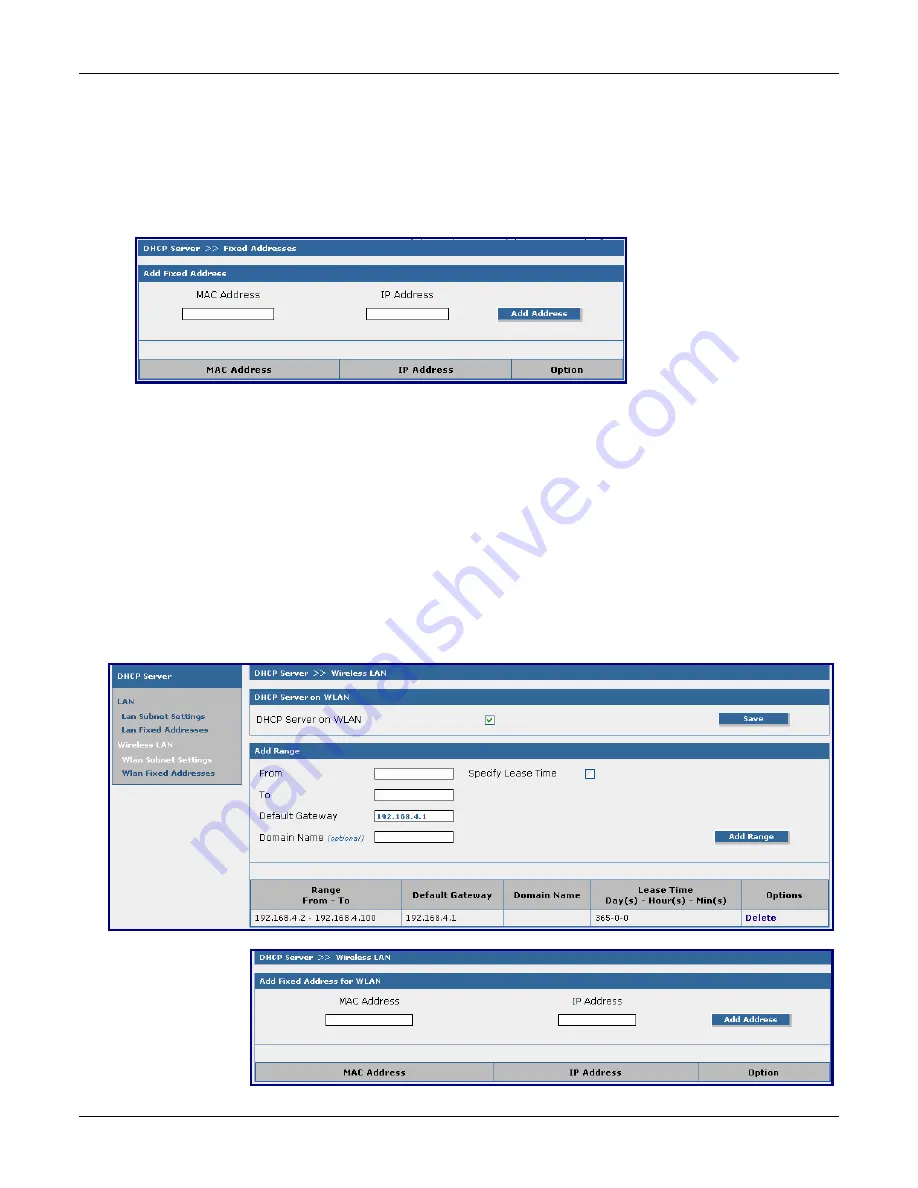
Chapter 5 – Using the RouteFinder's Web Management Software
Multi-Tech Systems, Inc. RouteFinder RF825/RF825-AP User Guide (Document Number S000422B)
78
DHCP Server > LAN Fixed Addresses
DHCP Server > WLAN Subnet Settings
DHCP Server > WLAN Fixed Addresses
DHCP Server > LAN Fixed Addresses
The DHCP server can be made to assign a fixed IP address for a particular system by identifying the MAC
address. This binding can be made permanent by configuring it here. The same IP address will not be used
for any DHCP client with a different MAC address, even if there is no active DHCP connection with that IP
address.
Add Fixed Address
Enter both a MAC address and an IP address.
MAC Address
Enter the MAC address.
Add Fixed Address
Enter the fixed IP address.
DHCP Server > WLAN Subnet Settings and WLAN
Fixed Addresses
This screen becomes available after you have checked the
Independent Subnet
box on the
Network Setup >
Wireless LAN
screen. On this DHCP screen, you will be able to set up a separate Network subnet address for
the wireless LAN. You might want to use this to give a certain workstation access to the Internet and not to
the local network or
vice versa.
Following the same directions for these screens as for the
LAN Subnet Settings
and
LAN Fixed Addresses
.
















































