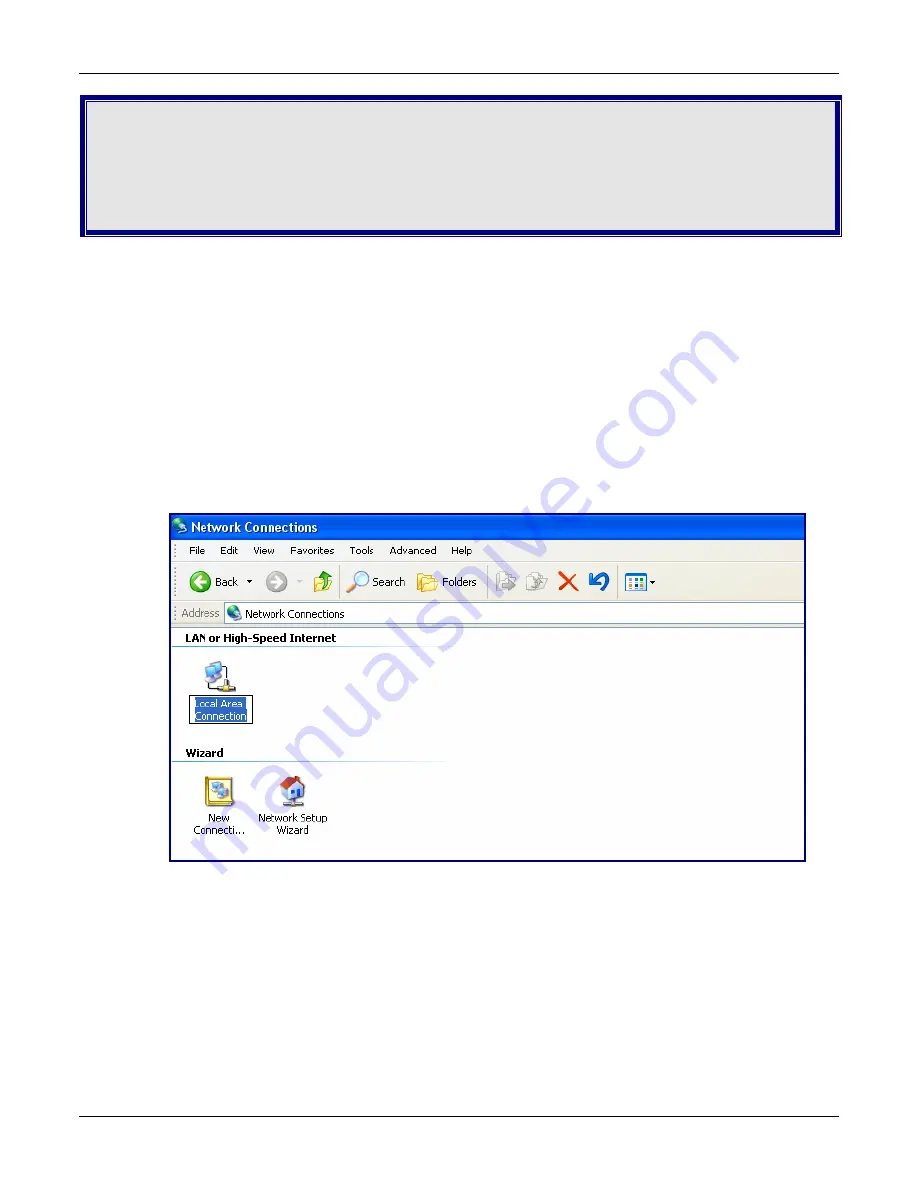
Chapter 3 – Setting Up a Workstation and a Wireless Account
Multi-Tech Systems, Inc. RouteFinder RF825/RF825-AP User Guide (Document Number S000422B)
19
Chapter 3 – Setting Up a
Workstation and a Wireless
Account
Establishing TCP/IP Communication
The following directions establish a TCP/IP connection at the workstation so the PC can communicate with the
RouteFinder. The RouteFinders have built-in DHCP functionality, so you can set the PC to obtain a dynamic IP
address. The following directions were written using a Windows 2000+ / XP operating system.
Obtaining a Dynamic IP Address
To obtain a dynamic IP address so it can be assigned to the Ethernet port:
1.
Make the RouteFinder connections as described on the previous two pages.
2.
Click
Start | Settings | Control Panel
. Double-click the
Network Connections
icon.
3.
The
Network Connections
screen displays. Right-click the
Local Area Connection
icon and
choose
Properties
from the drop down list.






























