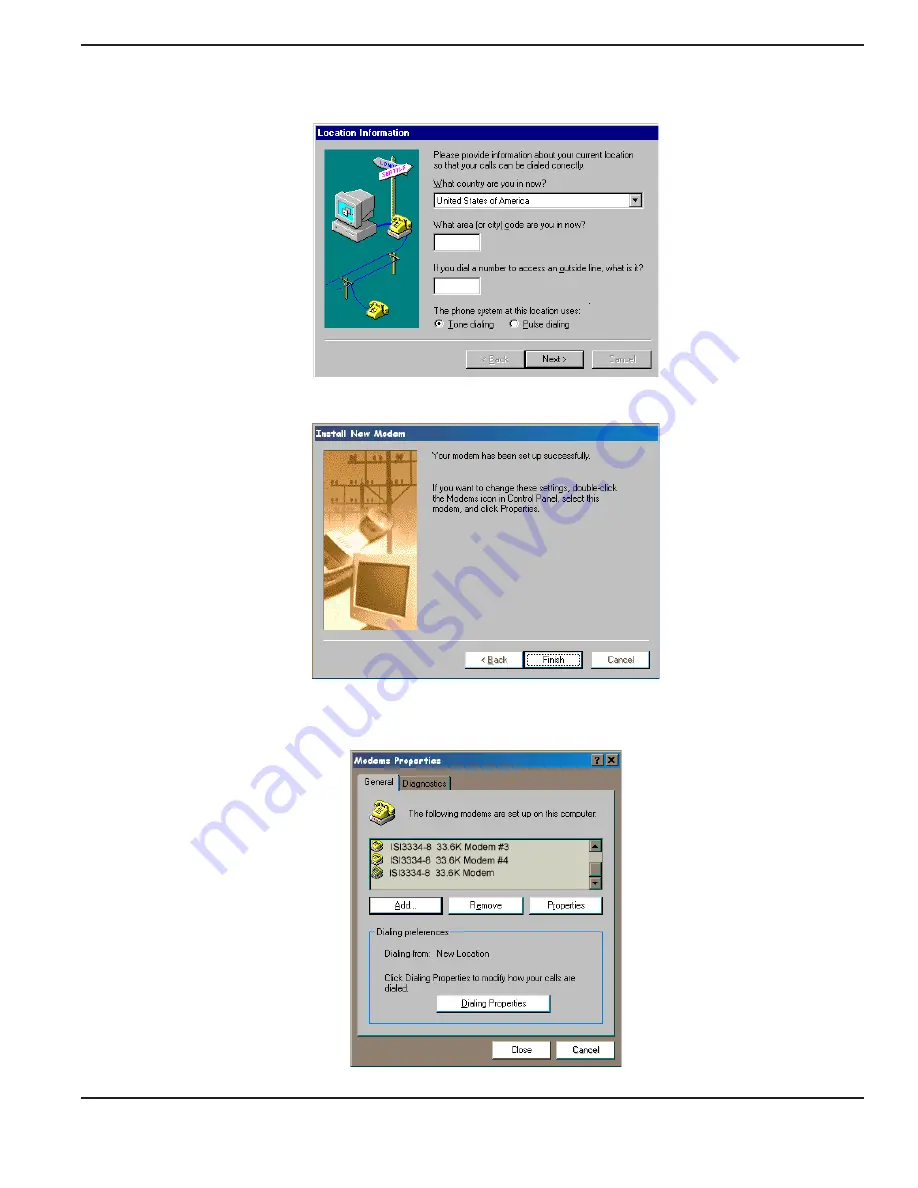
Chapter 2 - Installation
25
6. When installing the first ISI modem or terminal adapter, the
Location Information
screen will appear (it does not appear
when additional modems or terminal adapters are installed). Fill in the appropriate area code and phone number
information.
7. After the modem installs to the port, click
Finish.
8. Return to the
General
tab to view COM port assignments (and make changes if necessary).
Summary of Contents for MultiModem ISI ISI3334/4
Page 5: ...Chapter 1 Introduction and Description ...
Page 8: ...ISI3334 4 8 Quick Start Guide 8 ...
Page 9: ...Chapter 2 Installation ...
Page 41: ...Chapter 3 Service Warranty Tech Support ...
Page 44: ...ISI3334 4 8 Quick Start Guide 44 ...
Page 45: ...Index ...






























