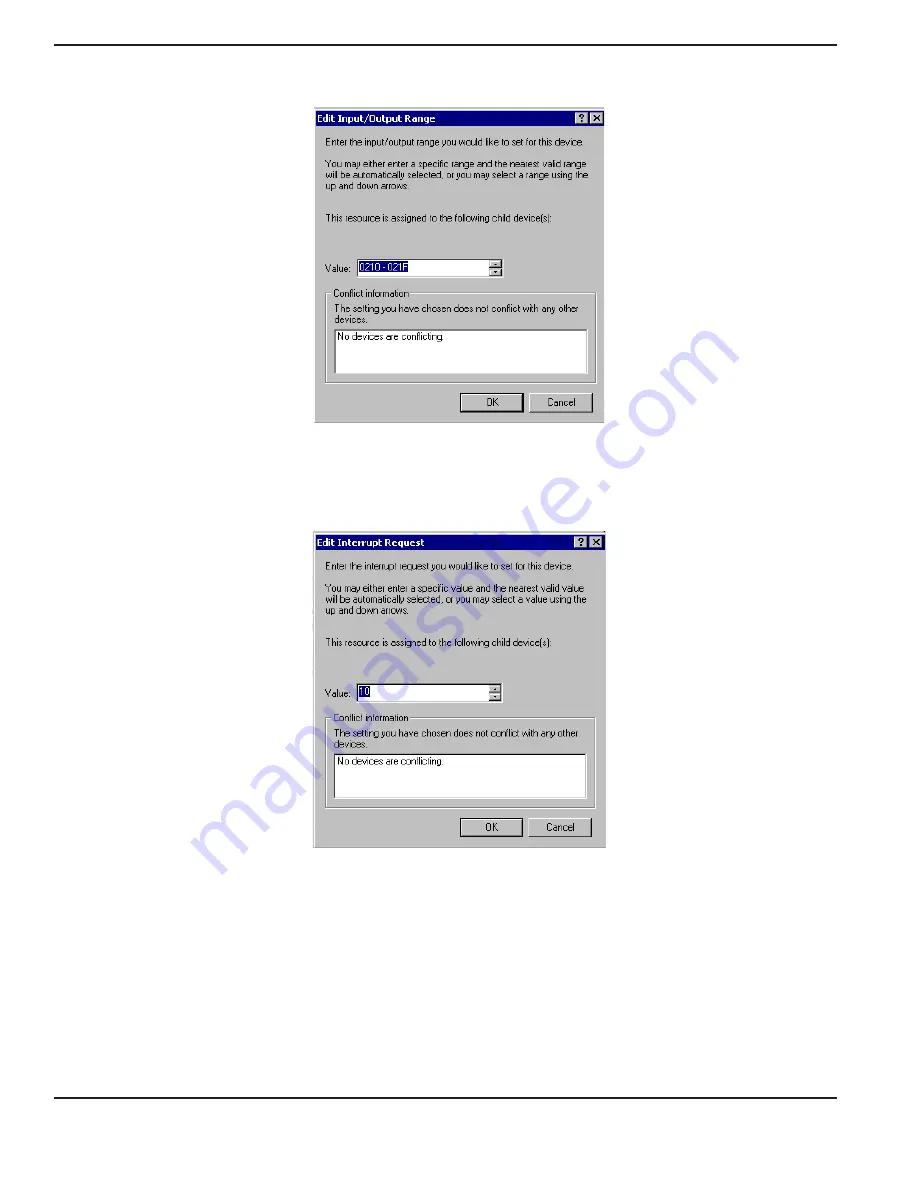
ISI3334-4/8 Quick Start Guide
14
A. In the
Resource Settings
field, select "Input/Output Range" and click on Change Setting. The
Edit Input/Output Range
screen appears.
Select the value that matches the Base I/O Address value that you have already set on the ISI3334 board in Step 2. Click
OK
.
B. In the
Resource Settings
field, select "Interrupt Request" and click on
Change Setting
. The
Edit Interrupt Request
screen appears.
Select the value that matches the IRQ value that you have already set on the ISI3334 board in Step 2. Click
OK
. At the
Resources
tab, click
OK
again.
14. At the
Start Hardware Installation
screen, click
Next
.
15. The
Digital Signature Not Found
screen appears. (Dont worry. This screen merely indicates that the ISI driver was
created after the Windows 2000 native device list was created and was therefore not included. The ISI driver is,
nonetheless, designed to operate in Windows 2000.) Click
Yes
.
A transient progress screen appears while files are being copied.
16. A completion screen appears. Click
Finish
.
17. You will be prompted to restart your computer. Click
Yes
.
Summary of Contents for MultiModem ISI ISI3334/4
Page 5: ...Chapter 1 Introduction and Description ...
Page 8: ...ISI3334 4 8 Quick Start Guide 8 ...
Page 9: ...Chapter 2 Installation ...
Page 41: ...Chapter 3 Service Warranty Tech Support ...
Page 44: ...ISI3334 4 8 Quick Start Guide 44 ...
Page 45: ...Index ...





























