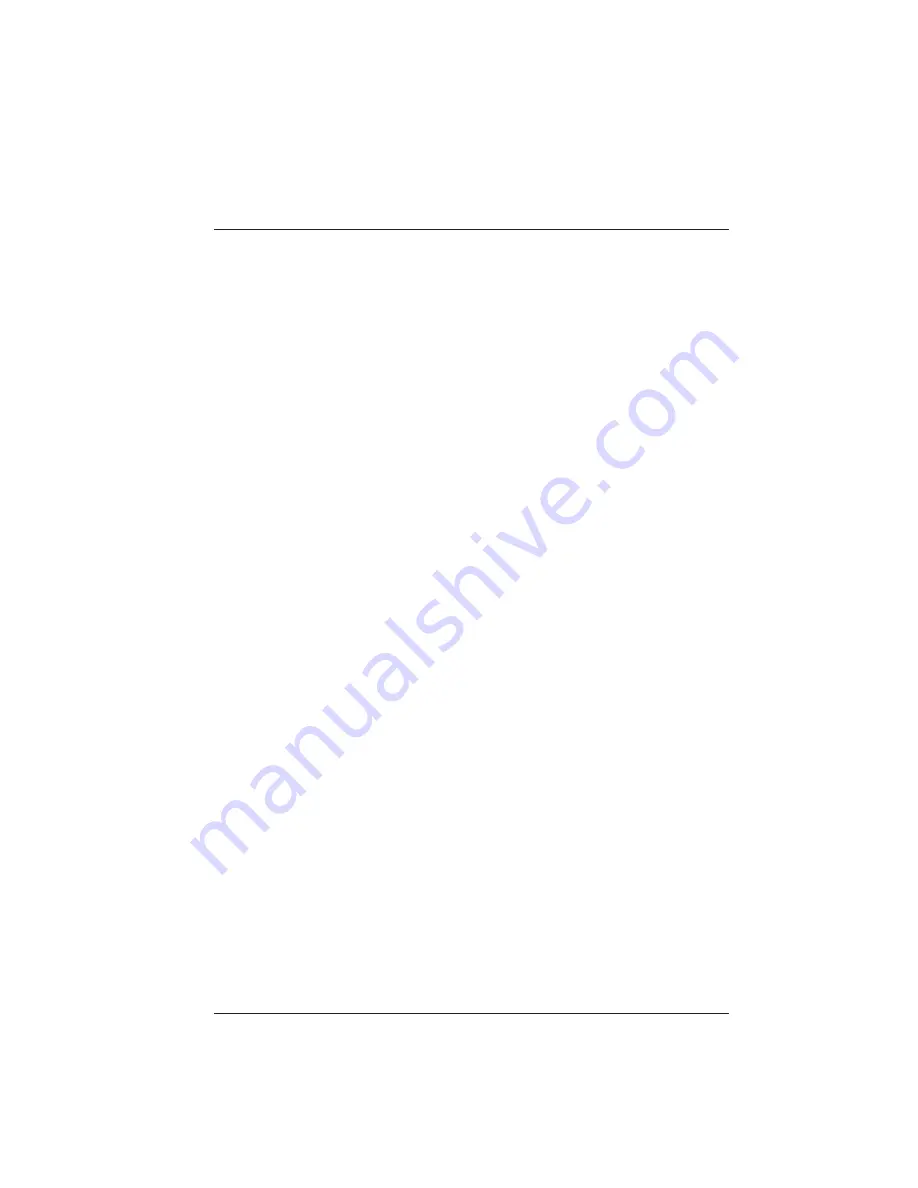
148
Appendix H - Dial Back-up
Appendix H
Dial Back-up
The dialing associated with the MMH2834, when in leased line with dial-
back mode, involves placing a call from the originating MMH2834 due to
a leased line failure.
After a preset period of time, determined by S-Register S18 (refer to
Appendix I for a description of the S-Registers), the MMH2834
automatically tries to restore the leased line.
The parameters used to determine if a leased line is down (so automatic
dial-back can occur), is based on the MMH2834 doing a "retrain" on the
leased line due to an error condition in the transmission. An error
condition is defined as a "hit" on the line (the Carrier gets interrupted).
The retrain is a "handshake" procedure between the MMH2834s to
establish the Carrier again. If the retrain fails, both MMH2834s (originate
and answer MMH2834s) start their dial-back timers. The time is
determined by S-Register S-19 settings. The S19 default setting is one
minute. During that minute, the originate MMH2834 tries to establish the
leased line link. If the leased line is established during that time, the
timer is cleared and everything is back to normal. If the timer expires,
the MMH2834 goes to dial-back mode.
The purpose of the timer for the Answer MMH2834 is to determine when
it accepts a dial-up call. When both timers have expired and the leased
line has not be established, the dial-back procedure starts. The number
dialed is the one stored in location N9 of the originate MMH2834's phone
number memory. In the preparation for proper dial-back operation, enter
the proper number in the N9 location using the commands in Chapter 5.
Summary of Contents for MMH900
Page 1: ...MMH900 Series Statistical Multiplexer User Guide...
Page 7: ...Chapter 1 Introduction Description...
Page 26: ...Chapter 2 Configuration...
Page 33: ...Chapter 3 Front Rear Panel Descriptions...
Page 44: ...Chapter 4 Installation...
Page 51: ...Chapter 5 Commands...
Page 89: ...Chapter 6 Operating Procedures...
Page 96: ...Chapter 7 Troubleshooting...
Page 111: ...Chapter 8 Service Warranty Technical Support...
Page 116: ...Appendices...
Page 184: ...Glossary...
Page 193: ...Glossary 193 X Y Z...
Page 200: ...S000315A...
















































