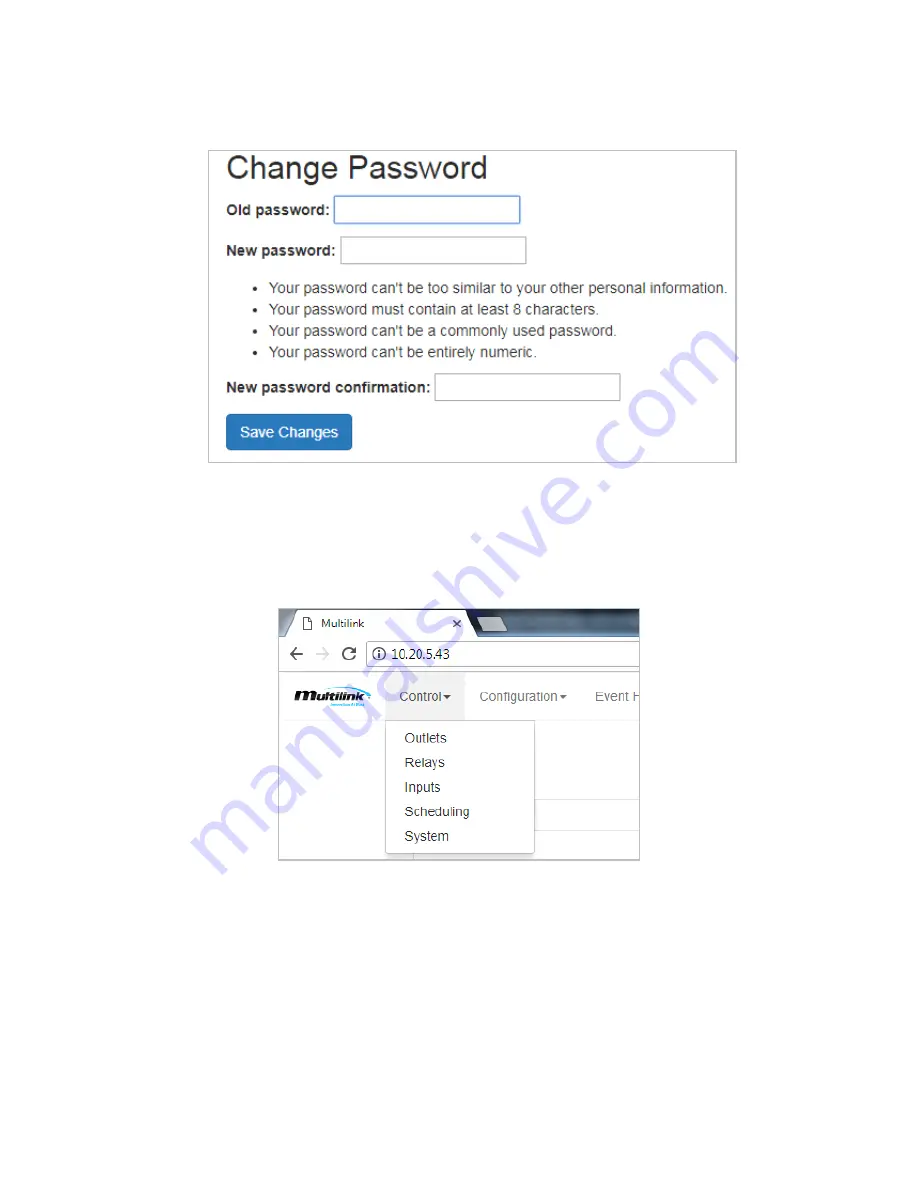
18
When clicking “Change Password” from the More tab, the user is prompted with the following. Enter the old
password and then enter a new password, followed by the new password again to confirm the change. Be sure to click
“Save Changes” to save the new password. A prompt will appear at the top of the page to confirm or deny the new
password.
Control Tab:
When clicking the Control tab, a drop down list appears with five options: Outlets, Relays, Inputs, Scheduling, and
System. Each of these pages provides a means of controlling and configuring respective options, with the System
page providing shutdown and reboot functions. These pages require user authentication for access.






























