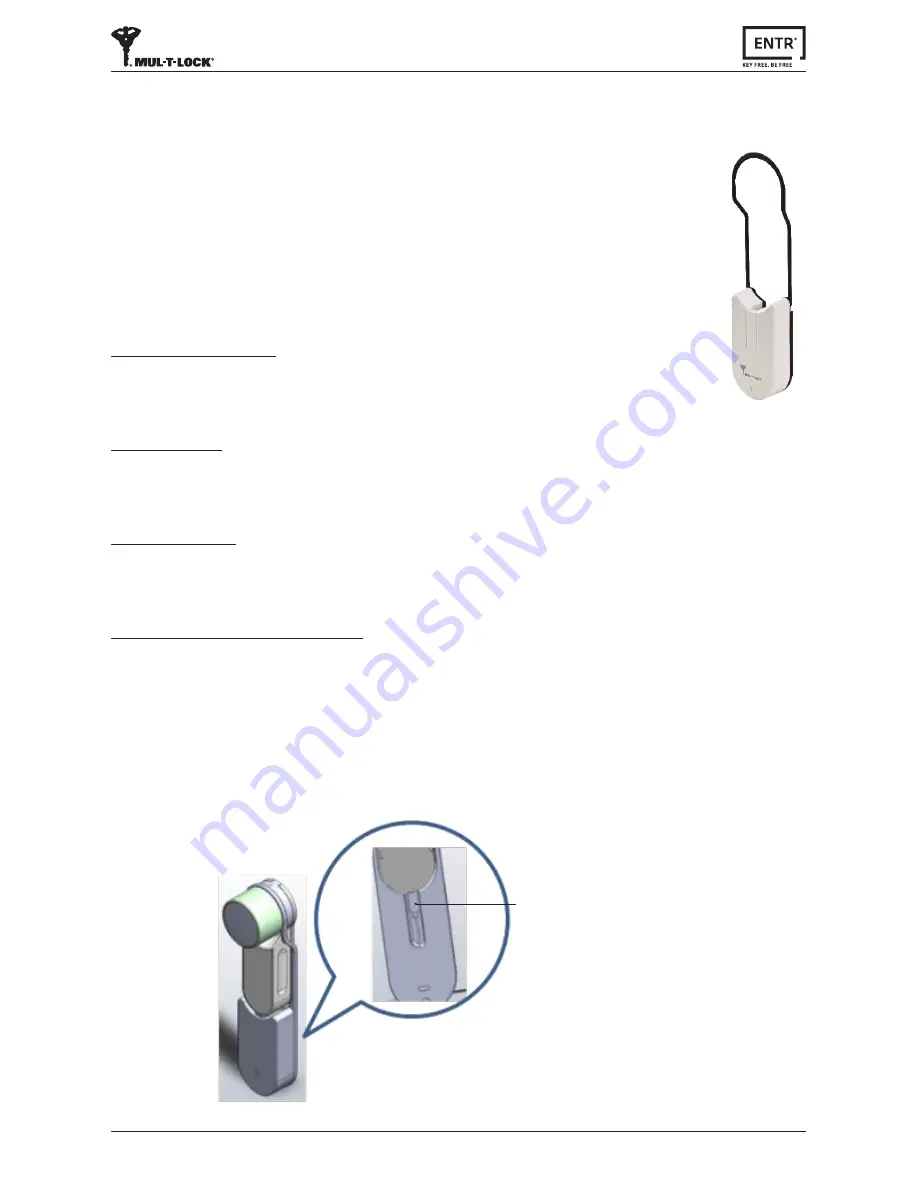
42
ENTR® User Manual
10.1 General
The "ENTR® Wire-free Charger" is used to charge the Door Unit on the
door. The device is being charged by wired charger.
The charging of the Door Unit is done through a cable with micro-USB
male connector.
10. ENTR® Wire-free Charger
In-Charge Indication
When the "ENTR® Wire-free Charger" is in charge mode the indication
will blink green LED.
10.2 Indications
Fully Charged
When the "ENTR® Wire-free Charger" is fully charged and still plugged to a power
supply the indication (green LED) is off.
Charging Mode
When the "ENTR® Wire-free Charger" is charging the Door Unit there is no indication.
Indications shall be shown on the ENTR® Door Unit.
No Power (Low Power Battery)
When the "ENTR® Wire-free Charger" needs to be charged the indication will blink
alternate red and green.
Cable with micro-USB male connector
10.3 Door Unit Charging
Connect the micro-USB to the Door Unit and hang the Wire-free charger as shown.







































