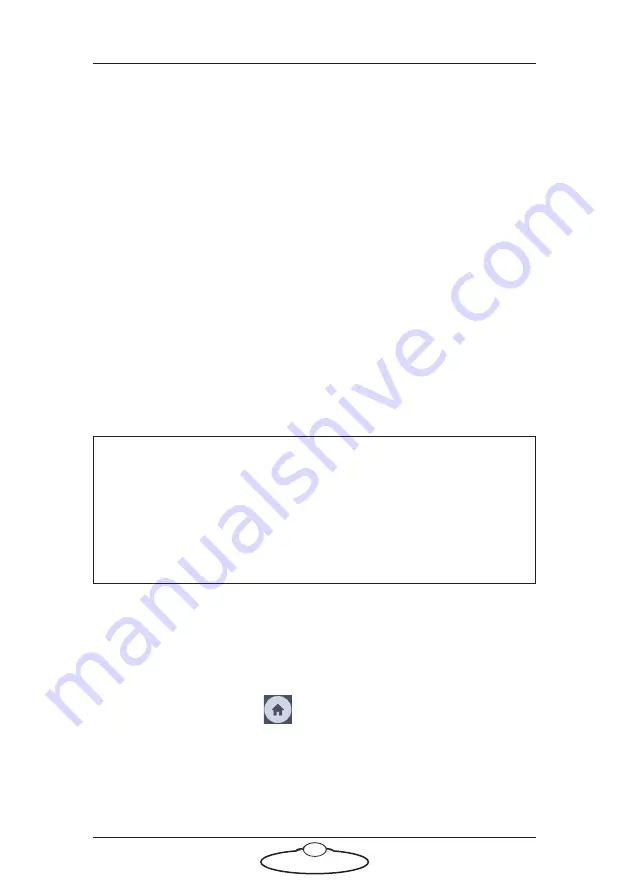
MHC (Classic) v3.0 Quick Start Guide
28
Goto Speed
The value in this field will be used for the head movement during presets.
Like Master Manual Speed, Goto speed is also user dependent and can be
set individually by each user for a given robot.
Individual axis speed control
Individual axis speed controls to specify how fast you want the axis to
move. These speeds are set on the robot and if the robot is controlled by
many users, it will be set by the user who last controls the axis.
Max. Limit and Min. Limit
The current positions can be stored as minimum and maximum limits for
each axis using the
SET
button. These are user limits and not stored on
the head. These limits are checked at run time to see that the move does
not exceed the allowed limits of travel.
Invert
Use this button to invert the direction of the input control for the axis.
Homing
You can use the axis Home (
) button to home each axis individually.
This button is not available for pan and tilt axes for Pods.
Note
Ensure that you don’t set minimum limit same as the maximum limit
set on the Robot Settings page or vice versa. This will result in the
axis not moving at all.
Also, if the limits on this page are outside the range of limits set on
the Robot Settings page, then smallest range of travel will be applied.
Summary of Contents for MHC CLASSIC
Page 35: ...MHC Classic v3 0 Quick Start Guide 29 Notes ...
Page 36: ...MHC Classic v3 0 Quick Start Guide 30 Notes ...
Page 51: ...MHC Classic v3 0 Quick Start Guide 45 Notes ...
Page 52: ...MHC Classic v3 0 Quick Start Guide 46 ...
Page 56: ...MHC Classic v3 0 Quick Start Guide 50 Notes ...
Page 58: ...MHC Classic v3 0 Quick Start Guide 52 Notes ...
Page 61: ...MHC Classic v3 0 Quick Start Guide 55 Notes ...
Page 62: ...MHC Classic v3 0 Quick Start Guide 56 ...
















































