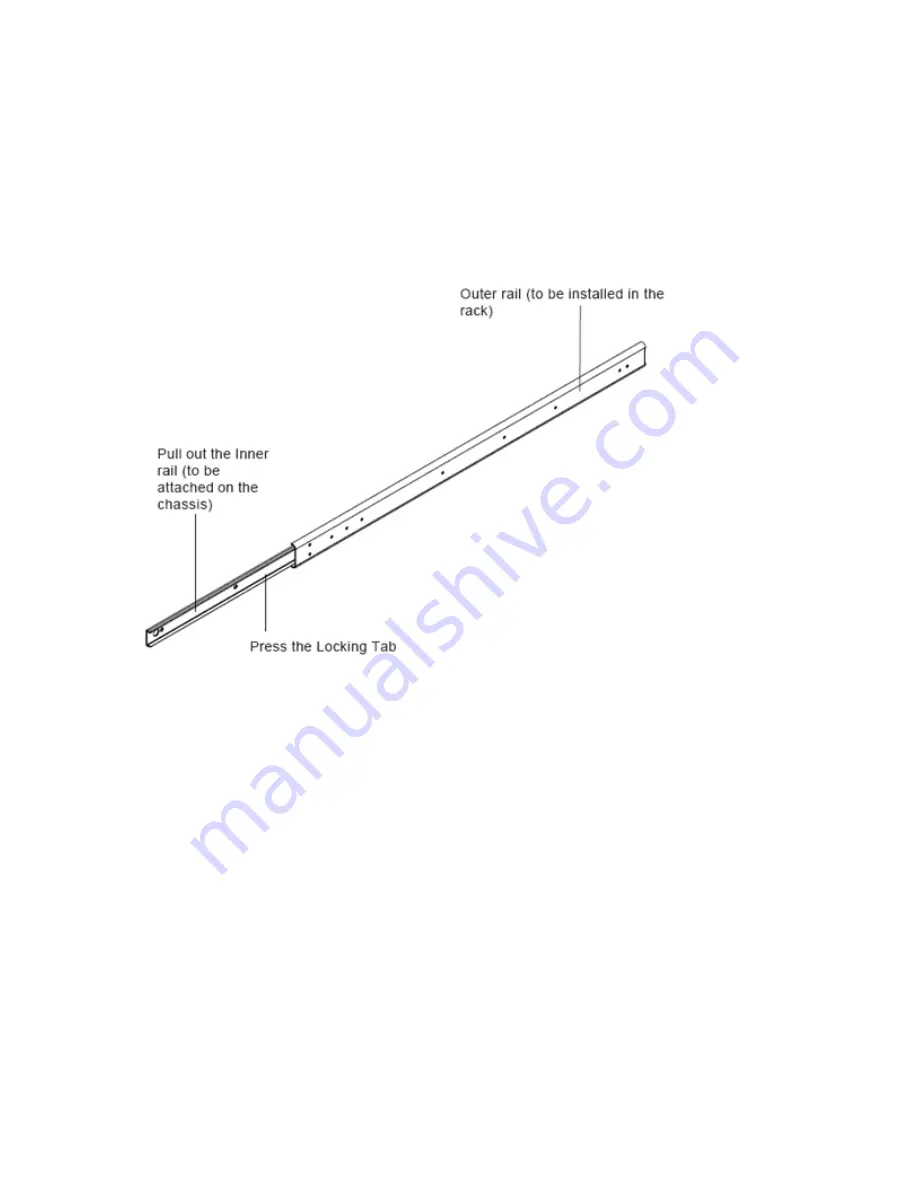
MPC Computers, LLC
NetFRAME 1420
Installing Inner Rails
Included in the shipping package are a pair of rail assemblies. In each rail assembly, locate the
inner rail and the outer rail.
1. Press the locking tab to release the inner rail from its locking position and pull out the
inner rail from the rail assembly. (*The inner rails are to be attached to the chassis and
the outer rails are to be installed in the rack.)
Identifying the Sections of the Rack Rails
2. Locate the five holes on each side of the chassis and locate the five corresponding holes
on each of the inner rail.
Summary of Contents for NetFRAME 1420
Page 1: ...1 ...
Page 29: ...MPC Computers LLC NetFRAME 1420 Slide System into Rack ...
Page 92: ......















































