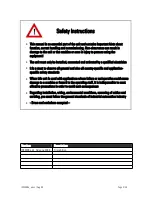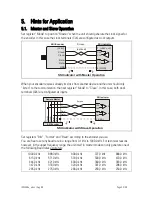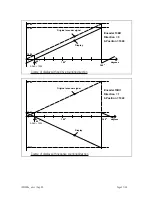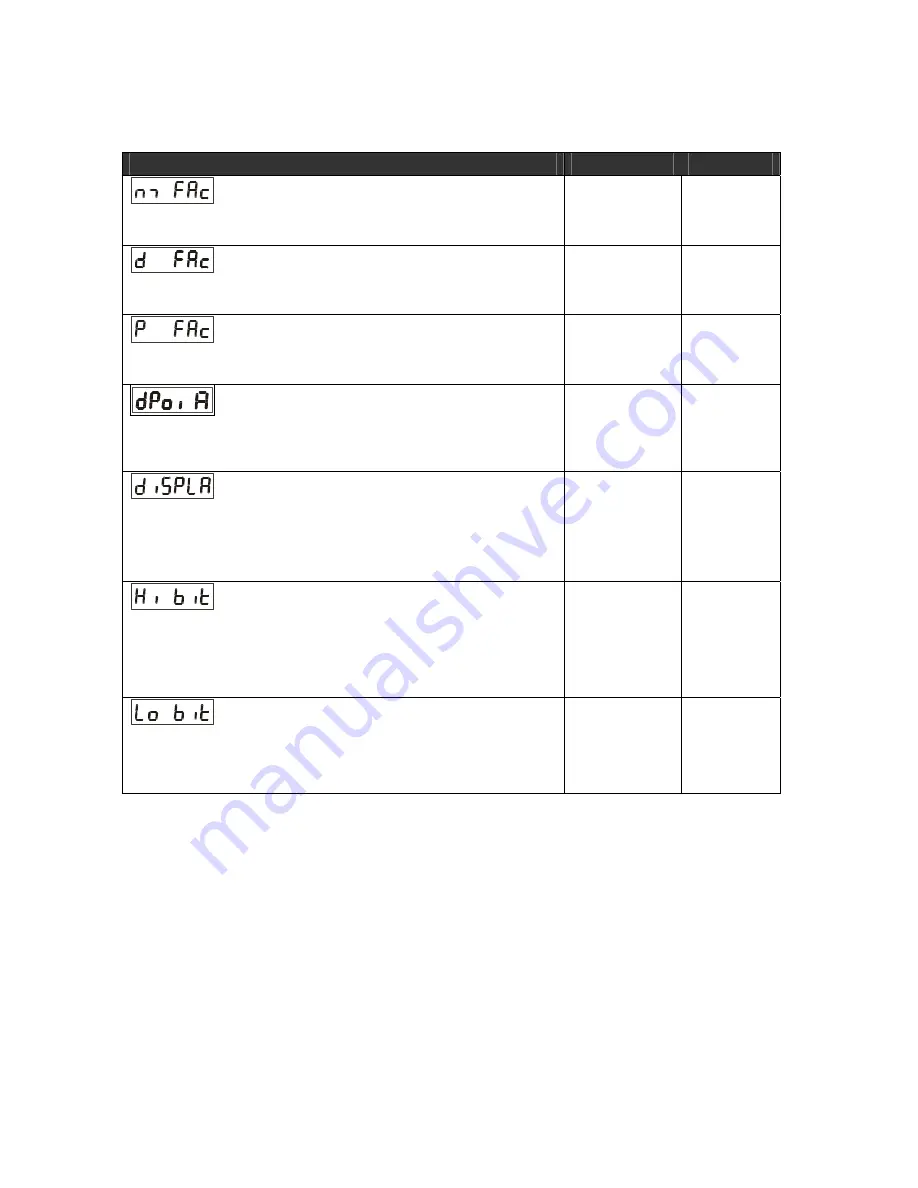
IX34208a_e.doc / Aug-09
Page 14 / 40
4.2. Operational Parameters
Menu
Setting Range
Default
M-Factor *):
Multiplying factor for the SSI value
(after consideration of possible bit blanking)
-9.999 … 9.999
11.000
D-Factor *):
Dividing factor for the SSI value
(after consideration of possible bit blanking)
0.001 … 9.999
11.000
P-Factor *):
This signed value will be added to the SSI result
(after consideration of possible bit blanking)
-199999
…
999999
0
Decimal Point
Setting according to the decimal formats shown in
the display
000000
00000.0
...
0.00000
00000.0
Display:
Display mode of the unit
norm: regular scaling of the display
359.59: Angular display format 359° 59' with use of
the Round Loop Function
norm
359.59
norm
Hi Bit **):
1 … 25
225
Bit Blanking Function: Defines the highest bit for
evaluation. To evaluate all encoder bits this
parameter has to be set to the total number of bits
according to setting (13, 21, 25)
Lo Bit **):
1 … 25
11
Bit Blanking Function: Defines the lowest bit for
evaluation. To evaluate all encoder bits this
parameter has to be set to "01"
*) Scaling details are explained under 5.3
**) For more details about Bit Blanking see 5.2