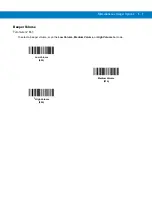RS507 Update and Configuration 4 - 23
6.
The
Scan bar code to deploy
screen is displayed. Scan the deployment bar code provided by your system
administration to start the update process.
Figure 4-31
Scan Bar Code to Deploy Screen
During the update, process reports are display on the screen and the Imager LEDs show the following
indications:
•
Flashing red - firmware file is downloading
•
Steady red - firmware file is extracted inside the Imager
•
Steady Green and a single beep - firmware update is completed
Summary of Contents for RS507 Series
Page 1: ...RS507 Hands Free Imager Product Reference Guide ...
Page 2: ...RS507 Hands Free Imager Product Reference Guide 72E 120802 01 Rev B September 2011 ...
Page 11: ...xii RS507 Hands Free Imager Product Reference Guide Glossary Index ...
Page 181: ...7 12 RS507 Product Reference Guide ...
Page 242: ...Appendix C Sample Bar Codes Code 39 UPC EAN UPC A 100 123ABC 0 12345 67890 5 ...
Page 245: ...C 4 RS507 Hands Free Imager Product Reference Guide Maxicode QR Code US Postnet ...
Page 246: ...Sample Bar Codes C 5 UK Postal ...