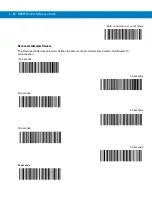7 - 42 RS507 Product Reference Guide
11.
If the battery level is too low, the firmware update will not start. In such case, replace the battery with a fully
charged battery, close the Com port, re-open the Com port and again, start to download.
Figure 7-54
Download Screen - PC Tool Application
12.
During firmware update, the RS507 Scan LEDs blink red. When the firmware update successfully ends, wait
for RS507 internal flash programming to complete (the Scan LEDs turn off).
At the end of the firmware update, the RS507 performs Warm Boot (see
13.
Perform Clean Boot to the RS507:
•
Remove the battery from the RS507.
•
Press and hold the Restore key.
•
Install the battery onto the RS507.
•
Keep holding the Restore key pressed for about five seconds until a chirp is heard and the Scan LEDs flash
green.
At this point, the RS507 firmware is updated and ready for connection with the updated firmware.
Upgrading with a Motorola terminal
Firmware update utility application was included in the CAB files provided for WT40x0, MC9090, MC709x, MC3090
and VC5090. For step-by-step instructions, refer to
Imager Firmware Update on page 4-18
For firmware update of other terminals, use the PC Tool application.
NOTE
After Clean Boot is performed, the RS507 defaults are changed to SSI (SCAN) mode to interface to
Motorola terminals.
Summary of Contents for RS507 Series
Page 1: ...RS507 Hands Free Imager Product Reference Guide ...
Page 2: ...RS507 Hands Free Imager Product Reference Guide 72E 120802 01 Rev B September 2011 ...
Page 11: ...xii RS507 Hands Free Imager Product Reference Guide Glossary Index ...
Page 181: ...7 12 RS507 Product Reference Guide ...
Page 242: ...Appendix C Sample Bar Codes Code 39 UPC EAN UPC A 100 123ABC 0 12345 67890 5 ...
Page 245: ...C 4 RS507 Hands Free Imager Product Reference Guide Maxicode QR Code US Postnet ...
Page 246: ...Sample Bar Codes C 5 UK Postal ...