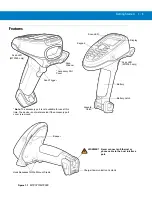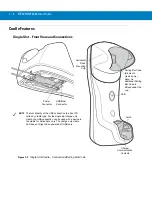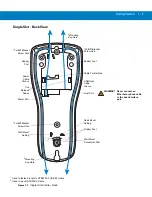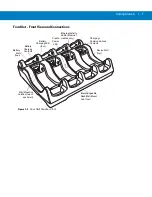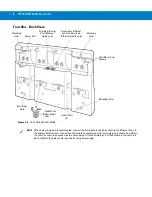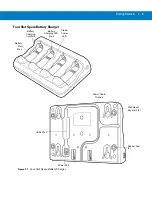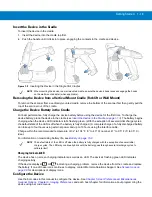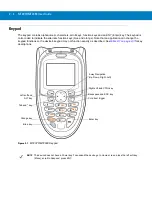1 - 14 MT2070/MT2090 User Guide
Battery Charging
Charge the device using a cradle or host interface cable, or remove and charge the Li-ion battery using a spare
battery charger.
Before using the device for the first time, fully charge the Li-ion battery until the green LED on the device goes off
(default). The battery fully charges in less than four hours, when the device is placed in a cradle with a 12V supply
connected.
This device does not have a backup battery. Any data in RAM is lost when the battery is removed. However, the
real-time clock is maintained for a period of 20 minutes during a battery change.
Use the following accessories to charge the Li-ion battery:
•
Cradles:
•
Single Slot USB Charge Only Cradle - with power supply for fast charging
•
Single Slot Multi-interface Bluetooth Cradle - with power supply; powered from host (slow charge)
•
Four Slot Charge Only Cradle - with power supply
•
Four Slot Ethernet Cradle - with power supply.
•
Spare Battery Charger:
•
Four Slot Battery Charger - with power supply.
•
Cables (and a power supply):
•
USB Client Charge Cable
•
RS-232 Serial Cable - with power supply.
Use a cradle or a charge cable to charge the Li-ion battery in the device. Use either the four slot cradle or four slot
battery charger to charge up to four spare batteries. The charge cable requires a Motorola approved power supply.
•
Cradles
Insert the device into a cradle. See
for accessory setup. The device starts to charge
automatically. The charge LED on the device flashes during charging and goes off when the battery is fully
charged (default). See
•
Cables
Connect a charge cable to the appropriate power source and connect the other end of the charge cable to
the device. See
for accessory setup. The device starts to charge automatically. The
charge LED on the device flashes during charging and goes off when the battery is fully charged (default).
See
for charging indications.
See
for detailed scanning LED descriptions.
IMPORTANT
1)
If the host PC is powered off, for example every night, the device continues to operate from its
battery until the battery is totally drained. Upon restart of the host PC, the device may not boot. The
battery has to charge at a reduced charge rate until the battery acquires sufficient charge to boot the
device. This can take up to two hours, depending on the level of discharge.
2)
To prevent irreversible harm to battery do not store the device with the battery installed for
extended periods of time. For maximizing battery life, see
NOTE
The default state of the LED is off when the battery is fully charged with the exception of several initial
charge cycles. The LED may continually blink until the battery goes through several discharge cycles to
calibrate itself.
Summary of Contents for MT2070
Page 1: ...MT2070 MT2090 User Guide ...
Page 2: ......
Page 3: ...MT2070 MT2090 User Guide 72E 117859 06 Revision A June 2014 ...
Page 6: ...vi MT2070 MT2090 User Guide ...
Page 22: ...xxii MT2070 MT2090 User Guide Index Glossary Tell Us What You Think ...
Page 28: ...xxiv MT2070 MT2090 User Guide ...
Page 48: ...1 20 MT2070 MT2090 User Guide ...
Page 156: ...2 108 MT2070 MT2090 User Guide ...
Page 264: ...8 24 MT2070 MT2090 User Guide ...
Page 281: ...USB Interface 9 17 USB Polling Interval continued 5 msec 6 msec 7 msec 8 msec 9 msec ...
Page 300: ...10 6 MT2070 MT2090 User Guide ...
Page 400: ...12 78 MT2070 MT2090 User Guide ...
Page 435: ...Advanced Data Formatting 14 25 Numeric Keypad continued 7 8 9 Cancel ...
Page 480: ...14 70 MT2070 MT2090 User Guide Send ALT Characters continued Send Alt Send Alt ...
Page 501: ...Advanced Data Formatting 14 91 Alphanumeric Keyboard Space Dash ...
Page 502: ...14 92 MT2070 MT2090 User Guide Alphanumeric Keyboard continued ...
Page 503: ...Advanced Data Formatting 14 93 Alphanumeric Keyboard continued ...
Page 504: ...14 94 MT2070 MT2090 User Guide Alphanumeric Keyboard continued _ Underscore ...
Page 506: ...14 96 MT2070 MT2090 User Guide Alphanumeric Keyboard continued 6 7 8 9 A B C ...
Page 507: ...Advanced Data Formatting 14 97 Alphanumeric Keyboard continued D E F G H I J ...
Page 508: ...14 98 MT2070 MT2090 User Guide Alphanumeric Keyboard continued K L M N O P Q ...
Page 509: ...Advanced Data Formatting 14 99 Alphanumeric Keyboard continued R S T U V W X ...
Page 511: ...Advanced Data Formatting14 101 Alphanumeric Keyboard continued d e f g h i j ...
Page 512: ...14 102MT2070 MT2090 User Guide Alphanumeric Keyboard continued k l m n o p q ...
Page 513: ...Advanced Data Formatting14 103 Alphanumeric Keyboard continued r s t u v w x ...
Page 514: ...14 104MT2070 MT2090 User Guide Alphanumeric Keyboard continued y z ...
Page 530: ...15 16 MT2070 MT2090 User Guide ...
Page 540: ...A 10 MT2070 MT2090 User Guide ...
Page 548: ...B 8 MT2070 MT2090 User Guide ...
Page 549: ...Appendix C Sample Bar Codes UPC A UPC E 0 12345 67890 5 0 123456 5 ...
Page 551: ...Sample Bar Codes C 3 Trioptic Code 39 Code 93 Code 11 456123 12345ABCDE Æ1234567890Æ ...
Page 553: ...Sample Bar Codes C 5 PDF417 Data Matrix Maxicode ...
Page 554: ...C 6 MT2070 MT2090 User Guide QR Code US Postnet UK Postal ...
Page 558: ...D 4 MT2070 MT2090 User Guide ...
Page 559: ...Appendix E Alphanumeric Bar Codes Alphanumeric Keyboard Space ...
Page 560: ...E 2 MT2070 MT2090 User Guide Alphanumeric Keyboard continued ...
Page 561: ...Alphanumeric Bar Codes E 3 Alphanumeric Keyboard continued ...
Page 562: ...E 4 MT2070 MT2090 User Guide Alphanumeric Keyboard continued ...
Page 563: ...Alphanumeric Bar Codes E 5 Alphanumeric Keyboard continued _ ...
Page 565: ...Alphanumeric Bar Codes E 7 Alphanumeric Keyboard continued 5 6 7 8 9 End of Message Cancel ...
Page 566: ...E 8 MT2070 MT2090 User Guide Alphanumeric Keyboard continued A B C D E F ...
Page 567: ...Alphanumeric Bar Codes E 9 Alphanumeric Keyboard continued G H I J K L ...
Page 568: ...E 10 MT2070 MT2090 User Guide Alphanumeric Keyboard continued M N O P Q R ...
Page 569: ...Alphanumeric Bar Codes E 11 Alphanumeric Keyboard continued S T U V W X ...
Page 570: ...E 12 MT2070 MT2090 User Guide Alphanumeric Keyboard continued Y Z a b c d ...
Page 571: ...Alphanumeric Bar Codes E 13 Alphanumeric Keyboard continued e f g h i j ...
Page 572: ...E 14 MT2070 MT2090 User Guide Alphanumeric Keyboard continued k l m n o p ...
Page 573: ...Alphanumeric Bar Codes E 15 Alphanumeric Keyboard continued q r s t u v ...
Page 574: ...E 16 MT2070 MT2090 User Guide Alphanumeric Keyboard continued w x y z ...
Page 575: ...Alphanumeric Bar Codes E 17 Alphanumeric Keyboard continued ...
Page 576: ...E 18 MT2070 MT2090 User Guide ...
Page 602: ...Glossary 8 MT2070 MT2090 User Guide ...
Page 604: ......
Page 605: ......