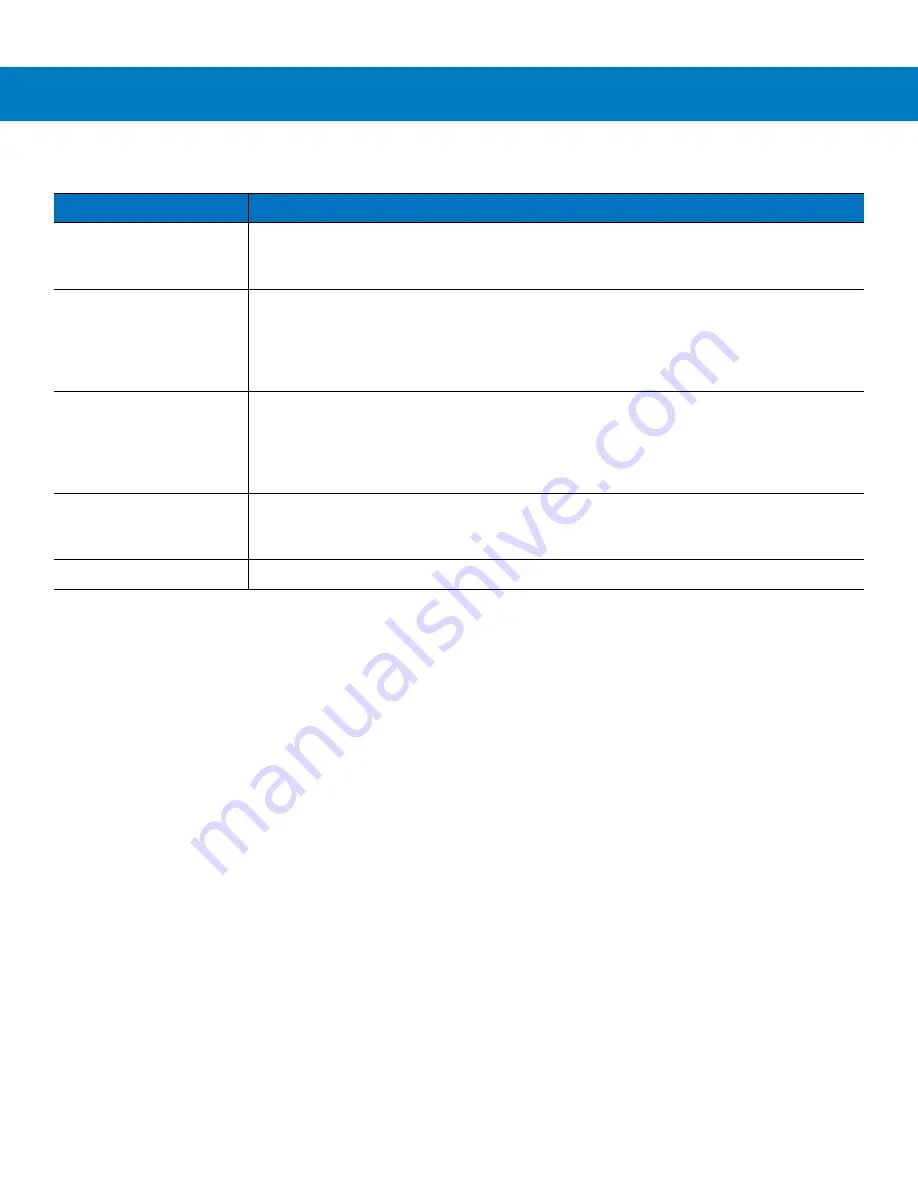
2 - 92 MT2070/MT2090 User Guide
Selecting
OK
sends the credentials to the WCS. If there are no credentials entered, a dialog displays asking the
user to fill in all required fields.
Log Off
only displays when a user is already logged on. When
Log Off
is selected, the user is prompted with three
options:
Log Off
,
Switch Users
and
Cancel
. Switching users logs off the current user and re-initialize the login
dialog to be displayed for when there is no user logged on.
Logging off logs off the current user and close the login dialog. Selecting Cancel closes the Log Off dialog and
returns to the
Login
dialog.
When the user is logged off, the device only roams to profiles that do not require credentials or to profiles that were
created with the credentials entered into the profile. Selecting
Cancel
closes the dialog without logging into the
network. If the login dialog was launched by the WCS and not by the user, selecting Cancel first causes a message
box to display a warning that the cancel disables the current profile. If the user still chooses to cancel the login at
this point, the profile is cancelled.
Once a profile is cancelled, the profile is suppressed until a user actively re-enables it or a new user logs onto the
device.
Enable/Disable Radio
On the
Wireless Companion
menu, press the
up or down
Scroll
key to highlight
Enable
or
Disable Radio
and press
ENT
. The radio is enabled or disabled, depending on its current state.
Table 2-28
Log On/Off Options
Field
Description
Wireless Profile Field
When launching the login application, the
Wireless Profile
field has available all the wireless
profiles that require credentials. This includes profiles that use EAP TLS, PEAP, LEAP,
EAP-TTLS or EAP-FAST.
Profile Status Icon
The profile status icon (next to the profile name) shows one of the following states:
•
The selected profile is cancelled.
•
The selected profile is enabled but is not the current profile.
•
The profile is the current profile (always the case for WCS Launched).
Username, Password and
Domain Name Fields
The
Username
,
Password
and
Domain Name
fields are used as credentials for the profile
selected in the
Wireless Profile
field. The
Password
field is limited to 63 characters. The
Username
and
Domain Name
fields combined are limited to 63 characters. Note if any of
the above field labels are red, then entry is mandatory; if the field labels are black, then
entry is optional.
Mask Password
Check box
The
Mask Password
check box determines whether the
password
field is masked (i.e.,
displays only the 1*1 character) or unmasked (i.e., displays the entered text). Check the
box to unmask the password. Uncheck the box to mask the password (the default).
Status Field
The
status
field indicates the reason the dialog is open.
Summary of Contents for MT2070
Page 1: ...MT2070 MT2090 User Guide ...
Page 2: ......
Page 3: ...MT2070 MT2090 User Guide 72E 117859 06 Revision A June 2014 ...
Page 6: ...vi MT2070 MT2090 User Guide ...
Page 22: ...xxii MT2070 MT2090 User Guide Index Glossary Tell Us What You Think ...
Page 28: ...xxiv MT2070 MT2090 User Guide ...
Page 48: ...1 20 MT2070 MT2090 User Guide ...
Page 156: ...2 108 MT2070 MT2090 User Guide ...
Page 264: ...8 24 MT2070 MT2090 User Guide ...
Page 281: ...USB Interface 9 17 USB Polling Interval continued 5 msec 6 msec 7 msec 8 msec 9 msec ...
Page 300: ...10 6 MT2070 MT2090 User Guide ...
Page 400: ...12 78 MT2070 MT2090 User Guide ...
Page 435: ...Advanced Data Formatting 14 25 Numeric Keypad continued 7 8 9 Cancel ...
Page 480: ...14 70 MT2070 MT2090 User Guide Send ALT Characters continued Send Alt Send Alt ...
Page 501: ...Advanced Data Formatting 14 91 Alphanumeric Keyboard Space Dash ...
Page 502: ...14 92 MT2070 MT2090 User Guide Alphanumeric Keyboard continued ...
Page 503: ...Advanced Data Formatting 14 93 Alphanumeric Keyboard continued ...
Page 504: ...14 94 MT2070 MT2090 User Guide Alphanumeric Keyboard continued _ Underscore ...
Page 506: ...14 96 MT2070 MT2090 User Guide Alphanumeric Keyboard continued 6 7 8 9 A B C ...
Page 507: ...Advanced Data Formatting 14 97 Alphanumeric Keyboard continued D E F G H I J ...
Page 508: ...14 98 MT2070 MT2090 User Guide Alphanumeric Keyboard continued K L M N O P Q ...
Page 509: ...Advanced Data Formatting 14 99 Alphanumeric Keyboard continued R S T U V W X ...
Page 511: ...Advanced Data Formatting14 101 Alphanumeric Keyboard continued d e f g h i j ...
Page 512: ...14 102MT2070 MT2090 User Guide Alphanumeric Keyboard continued k l m n o p q ...
Page 513: ...Advanced Data Formatting14 103 Alphanumeric Keyboard continued r s t u v w x ...
Page 514: ...14 104MT2070 MT2090 User Guide Alphanumeric Keyboard continued y z ...
Page 530: ...15 16 MT2070 MT2090 User Guide ...
Page 540: ...A 10 MT2070 MT2090 User Guide ...
Page 548: ...B 8 MT2070 MT2090 User Guide ...
Page 549: ...Appendix C Sample Bar Codes UPC A UPC E 0 12345 67890 5 0 123456 5 ...
Page 551: ...Sample Bar Codes C 3 Trioptic Code 39 Code 93 Code 11 456123 12345ABCDE Æ1234567890Æ ...
Page 553: ...Sample Bar Codes C 5 PDF417 Data Matrix Maxicode ...
Page 554: ...C 6 MT2070 MT2090 User Guide QR Code US Postnet UK Postal ...
Page 558: ...D 4 MT2070 MT2090 User Guide ...
Page 559: ...Appendix E Alphanumeric Bar Codes Alphanumeric Keyboard Space ...
Page 560: ...E 2 MT2070 MT2090 User Guide Alphanumeric Keyboard continued ...
Page 561: ...Alphanumeric Bar Codes E 3 Alphanumeric Keyboard continued ...
Page 562: ...E 4 MT2070 MT2090 User Guide Alphanumeric Keyboard continued ...
Page 563: ...Alphanumeric Bar Codes E 5 Alphanumeric Keyboard continued _ ...
Page 565: ...Alphanumeric Bar Codes E 7 Alphanumeric Keyboard continued 5 6 7 8 9 End of Message Cancel ...
Page 566: ...E 8 MT2070 MT2090 User Guide Alphanumeric Keyboard continued A B C D E F ...
Page 567: ...Alphanumeric Bar Codes E 9 Alphanumeric Keyboard continued G H I J K L ...
Page 568: ...E 10 MT2070 MT2090 User Guide Alphanumeric Keyboard continued M N O P Q R ...
Page 569: ...Alphanumeric Bar Codes E 11 Alphanumeric Keyboard continued S T U V W X ...
Page 570: ...E 12 MT2070 MT2090 User Guide Alphanumeric Keyboard continued Y Z a b c d ...
Page 571: ...Alphanumeric Bar Codes E 13 Alphanumeric Keyboard continued e f g h i j ...
Page 572: ...E 14 MT2070 MT2090 User Guide Alphanumeric Keyboard continued k l m n o p ...
Page 573: ...Alphanumeric Bar Codes E 15 Alphanumeric Keyboard continued q r s t u v ...
Page 574: ...E 16 MT2070 MT2090 User Guide Alphanumeric Keyboard continued w x y z ...
Page 575: ...Alphanumeric Bar Codes E 17 Alphanumeric Keyboard continued ...
Page 576: ...E 18 MT2070 MT2090 User Guide ...
Page 602: ...Glossary 8 MT2070 MT2090 User Guide ...
Page 604: ......
Page 605: ......






























