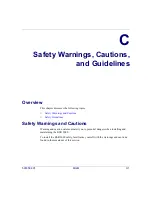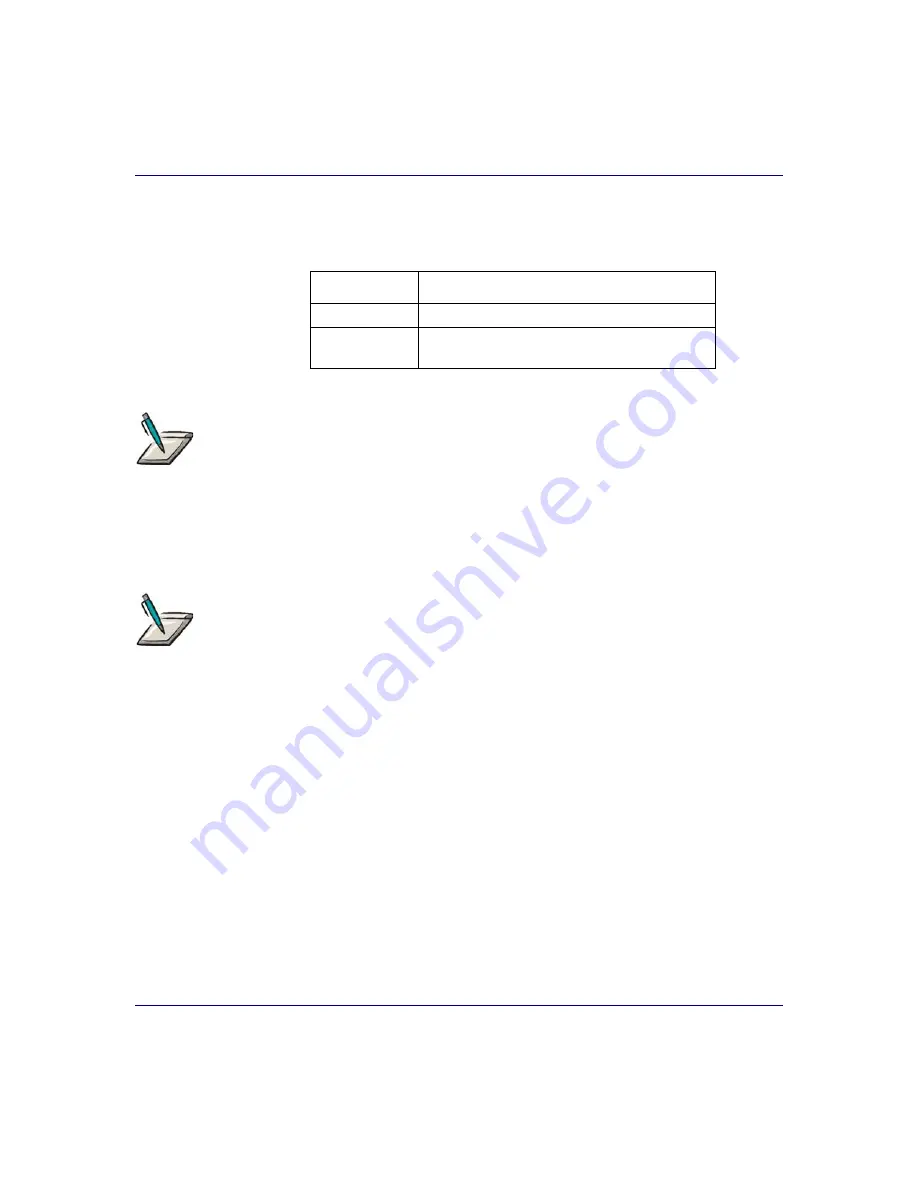
BSR 2000 Installation Guide
2-30
MGBI
526359-001
describes the possible display states of the status LED during operation.
Rebooting the System
The Reset button on the BSR 2000 front panel lets you reboot the BSR 2000.
To reboot the BSR 2000, refer to
and follow these steps:
1.
Insert a nonconducting tool through the small hole in the BSR 2000 front panel
below the RESET label, and press the Reset button.
2.
Remove the tool.
Table 2-6 Status LED Display States
LED Color
Interpretation
Green
Power supply is operating within expected limits.
Red
Indicates a problem with the power supply, for
example, AC power failure, DC output loss, etc.
Note:
When the power is shut down or cycled, the LED will momentarily turn
red. This is normal. A
steady
red LED indicates a problem.
Note:
The Reset button is recessed behind the BSR 2000 front panel below
the Reset label. Insert a
nonconducting
device through the access hole on
the front panel to press the Reset button.