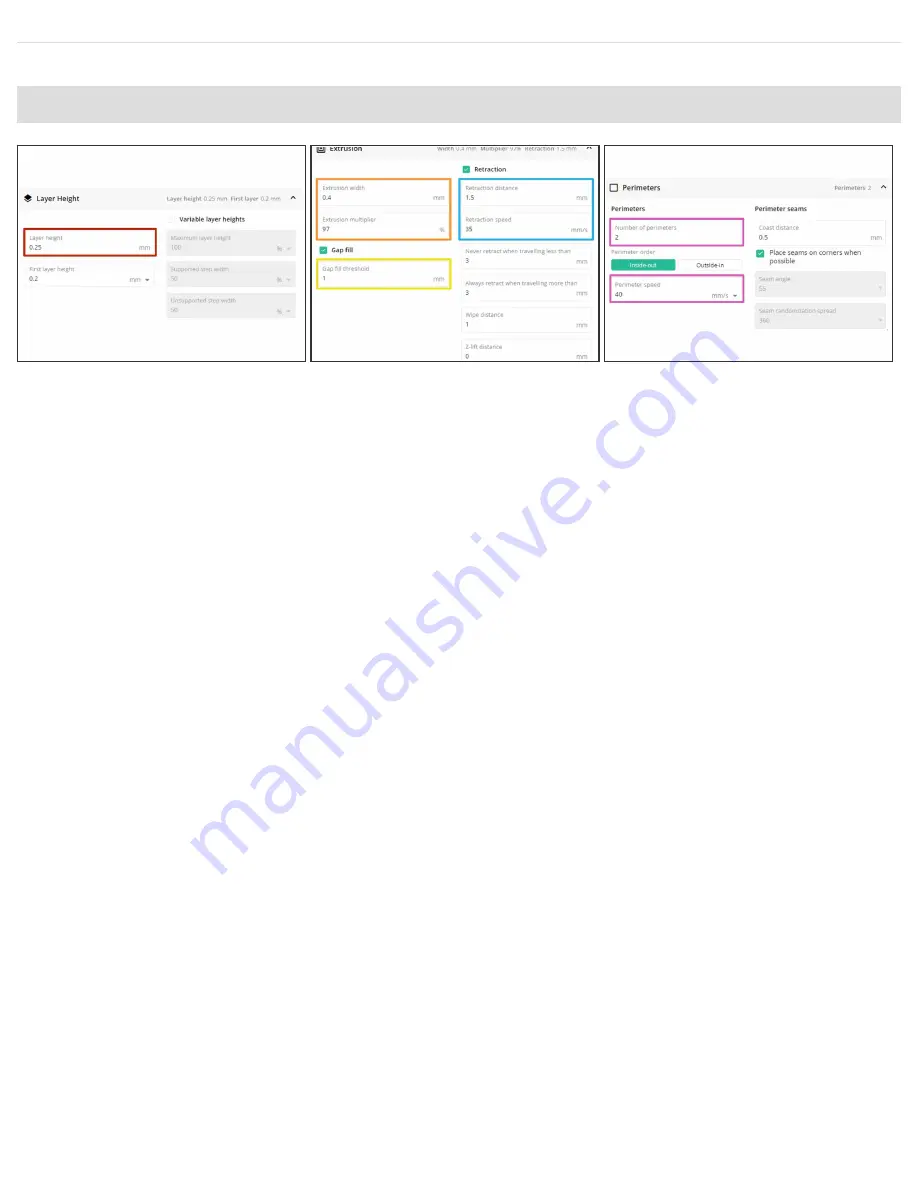
Step 5 — Settings for Print Quality
Layer Height: For printing with Palette, a layer height of 0.25 offers a good balance between detail
and tower size.
Extrusion Width and Multiplier: If extrusion lines are not adhering well, the extrusion width can
be increased to 0.42-0.45mm. The extrusion multiplier can be adjust 2% at a time to adjust for
over or under extrusion.
Gap Threshold for Holes in Print: Adding a gap fill can help generate toolpaths for areas that
appear missing in the slice preview. Enter a number value to represent the millimeter length of the
gap.
Retraction for Stringing: Increase retraction distance incrementally by 0.2mm, and retraction
speed by 5mm/s at a time. This can be paired with slightly increasing movement speed under
General settings.
Perimeters for Surface Finish: Adding another perimeter can help with print strength, reducing
the perimeter speed by 5mm/s at a time can help improve the surface quality.
Add a style profile
20 of 74






























