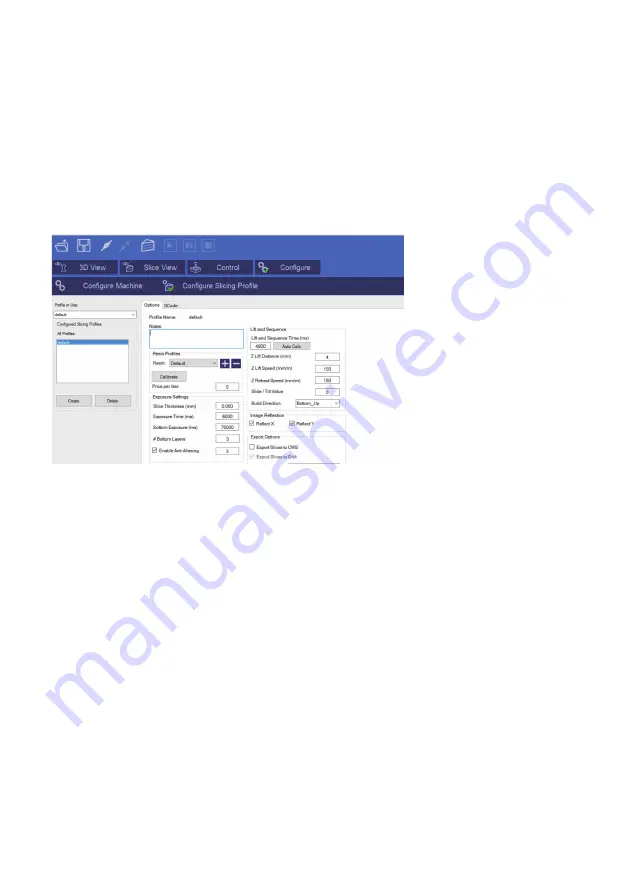
The ones shown in the screen are the ones suggested to start working with th
is
LCD
printer.
Saving
Y
our
C
hanges
After you have configured your machine profile, be sure to click the
Save Changes
button to save and apply the changes.
13.2 Con
f
igure Slicing Pro
f
ile
In order to slice a model into images, you must first set up a slicing profile. A default
profile has been created the first time the application was started. You can create
new
slicing profiles and manage them in much the same way you can manage
machine profiles. The
Slice Profiles Config
tab item will allow you to create,
delete, or edit a
slicing and building profile.
On the left side of the screen we can see the following:
o
Profile in Use
: In this drop down box we can select the profile we are currently
using, within a list of previously available profiles. The software come
s
preloaded
with a number of preset profiles based on our resins. We recommend using
the
XY resolution of 100 µm
profile
. With this profile you can perform your first
printouts with the test figures provided.
o
Configured Slicing Profiles
: In this dialogue we can see the list of all profiles
that
are available. The program comes preloaded with several profiles created at
different types of resolution (100 and 50 μm) and for different resins. We will
keep updating the profiles and sharing the files on
the website
. We expect
these
profiles to be enough
,
as there may be prints that vary in complexity and
layer
thickness. You can also create a new profile using the button or delete one
by
pushing the button.
29
Summary of Contents for 21824
Page 1: ...MONOPRICE MP Cadet LCD Resin Printer P N 21824 User s Manual ...
Page 32: ......
Page 34: ......






































