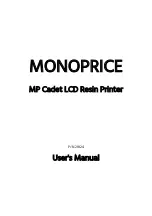11
2.5 Click the
Connect
button to link the printer and computer.
Once connected, the
Disconnect
button w
ill
be highlighted.
3.0 Test the Z axis movement and raise the Z axis by
at least
50mm
, to
check
that the first
layer
was
ed properly
or not.
Click
Control
,
t
hen click the
+Z
option
to raise the building plate by 50mm/click.
Note that the
Z button
is for
Z axis home.
10= raise Z by 10mm/click
1= raise Z by 1mm/click
-z= lower Z by 50mm/click
Summary of Contents for 21824
Page 1: ...MONOPRICE MP Cadet LCD Resin Printer P N 21824 User s Manual ...
Page 32: ......
Page 34: ......