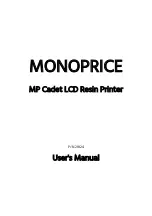14
4.6 Click the
Slicing
button, then click the
Slice
button
to begin slicing.
4.7 Click
the
button.
Y
ou
sh
ould see the image projected on
the LCD screen, which
is exactly the same
as the first layer on
your computer screen
.
Congratulations! You have successfully installed the machine. Now you can start
your
fi
rst print.
5.0 First
p
rint
:
5.1
C
lick
the
Z axis home
button to put the
build plate
in the home position.
5.2 Repeat the 7.0 to print the
fi
rst object.
Summary of Contents for 21824
Page 1: ...MONOPRICE MP Cadet LCD Resin Printer P N 21824 User s Manual ...
Page 32: ......
Page 34: ......