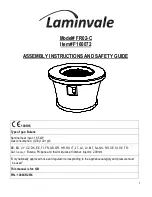18
43D0121
W
ARNING
Make sure wire does
not in touch or hinder
blower. Electrocution
could occur. Secure wire
to base support.
BLOWER INSTALLATION
ATTACHING BLOWER TO FIREBOX WALL
Use the supplied velcro and magnetic strips to attach blower to
fi rebox wall.
VELCRO METHOD
1. Remove tape from back of velcro pads.
2. Remove access panel from bottom of fi rebox.
See Figure 27 .
3. Position blower on the inside of fi rebox wall. Make sure the blower
discharge vent is facing up between the inside of the fi rebox wall
and the inner combustion wall.
MAGNETIC STRIPS METHOD
1 Attach three magnetic strips to bottom of the blower.
See Figure 26.
2. Position blower on the inside of fi rebox wall. Make sure the blower
discharge vent is facing up between the inside of the fi rebox wall
and the inner combustion wall.
Figure 26 - Attaching Magnetic Strips
to Blower
INSTALLING VARIABLE SPEED CONTROL AND BTS
1.
Remove access cover on the floor of the firebox.
2.
Remove plastic plug from access cover.
See Figure 27.
Remove plastic plug from access cover.
Remove plastic plug from access cover.
3.
Remove the knob from the stem of the variable speed control.
See Figure 27.
4.
Align the stem of speed control to largest hole on the access cover of
the fi rebox. Attach speed control with two 6-32 screws provided.
See
Figure 27.
Figure 27 - Installing Variable Speed Control
Speed Control
Knob
Stem
Black Plastic
Plug Location
Screws
5. Reattach knob to stem of speed control.
6. Reinstall burner assembly, logs, screen frame and
louvers.
7. Plug power cord from blower into the junction box
receptacle. Route power cord to nearest wall receptacle
if necessary.
8. Detach wire connecting speed control to blower.
9. Attach one end of BTS wire to blower. Attach other
end of BTS wire to speed control.
See Figure 25,
page 17.
9. To operate blower, turn knob on speed control
clockwise. Blower should operate at highest speed.
Turn knob until it reaches the desired speed.
10. Replace access panel.
Magnetic Strips
Velcro
Blower
Access
Panel
Wires
Summary of Contents for GLCF36
Page 20: ...20 43D0121 ILLUSTRATED PARTS LIST ...
Page 22: ...22 43D0121 NOTES ...
Page 23: ...43D0121 23 NOTES ...