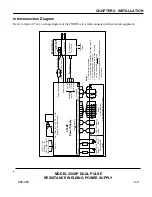CHAPTER 4: GETTING STARTED
MODEL 250DP DUAL PULSE
RESISTANCE WELDING POWER SUPPLY
4-6
990-280
15 If appropriate, modify the Weld Sentry program. To develop a Weld Sentry program, use the Weld
Sentry basic setup option, which is accessed by pressing [MENU] and selecting WELD SENTRY
followed by BASIC SETUP.
16 If you want to see a graphical representation of a weld schedule, select DISPLAY GRAPH OF LAST
WELD from the Weld Sentry print utility menu.
17 If you are using a second air actuated weld head:
a Connect the second air head to Air
Valve Driver 2.
b There are two jumper headers, E10 and
E11, located on the lower right hand
area of the control printed circuit
board. Re-jumper the headers to the
dual air configuration as shown in
figure 4-5.
c Press [MENU] and select OPTIONS.
d Change the weld head type to DUAL
AIR.
e Press [PROGRAM] and move the
cursor to the RELAY 1 field.
f
Press [CHNG] until AIR HEAD 2 is displayed.
g Press [SAVE] to store the changes.
E10
E11
E10
E11
Single Air Head
Dual Air Head
Jumper
Jumper
Jumper
Jumper
Figure 4-5. Weld Head Configuration Jumper
Selection