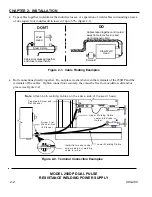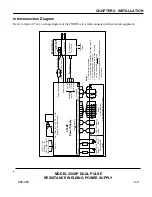CHAPTER 3: OPERATING CONTROLS AND SCREENS
MODEL 250DP DUAL PULSE
RESISTANCE WELDING POWER SUPPLY
990-280
3-3
KEY DESCRIPTION
[MENU]
In either the run or program state, [MENU] will provide you with a menu which
allows you to select or change options which are common to all schedules.
[HELP]
The 250DP contains a built-in operation manual. Press this key whenever you
need
HELP
or additional information from the built-in manual. Press this key a
second time to return to the original state.
[CHNG]
Changes the contents of alphanumeric fields in the program or menu state.
Changes the RUN screen, Lines 6 and 7, to display either a:
x
graphic bar showing the energy level of the capacitor bank, or
x
the status of the output relays, or
x
the Weld Sentry Program Line (if the Weld Sentry is installed).
[ENTER]
Use this key to signify that the data entry you have entered using the keypad is
complete.
WELD / NO
WELD
SWITCH
Welding current will not flow when this switch is in the NO WELD position.
However, the control will actuate the weld head and execute the welding
sequence (Squeeze, Weld and Hold). This switch must be in the WELD
position in order to make a weld.
ALARM
VOLUME
Adjusts the volume of the alarm buzzer. It is located on the front, right-hand
side of the cover.
DISPLAY
CONTRAST
Adjusts the contrast of the LCD Display. It is located on the front, right-hand
side of the cover.
Screen Formats
Illustrated below is the information displayed in RUN, PROGRAM, NO WELD, HELP and MAIN MENU
screens. Note that the 250DP operational state is displayed at the bottom right corner of the operation
screens. Figure 3-2 shows the detailed sequence of the screens.