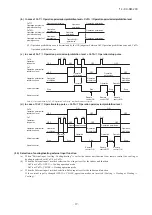–
–
'14 • KX-SM-200
3) In the event that agreement of operation mode is lost between indoor units and heat source units by selecting the first
or second priority after determining the operation mode, it is changed forcibly to the “Fan” mode. The operation
mode LCD flickers to warn the “Mode unmatch”
) Example of operation mode selection
<First unit’s operation mode>
①
If both of indoor units 0 and 1 have the same operation mode, it operates with the mode.
②
Cooling does not match on indoor units 0 and 1 (Priority is given to previous operation.)
Indoor unit 0 Stop Cooling
ON
Cooling
Indoor unit 1 Stop Cooling
ON
Indoor unit 0 Stop Cooling Cooling
ON
Indoor unit 1 Stop Heating “Invalid operation” lamp flickers. Fan
ON
Indoor unit 0 Stop Cooling Heating “Invalid operation” lamp flickers. Fan
ON ON
Indoor unit 1 Stop Cooling Cooling
ON
③
When it is changed from same mode to unmatch.
④
Operation mode is prepared for change in the fan mode.
<Last unit’s operation mode>
①
If the indoor unit 1 of which operation mode is different has joined in when the indoor units 0 is operating.
) Reset of unmatched condition (Cooling/heating unmatched)
When unmatch occurs among indoor units, it can be reset by either one of followings.
①
If the operation mode of heat source unit is matched with that of indoor unit.
②
If the operation mode is changed to “Fan” or “Stop” on the indoor units on which Cooling/heating is unmatched.
Indoor unit 0 Stop Fan Fan
ON
Indoor unit 1 Stop Heating Heating
ON
Indoor unit 0 Stop Cooling “Invalid operation” lamp flickers. Fan
ON
Indoor unit 1 Stop Heating Heating
ON
Summary of Contents for FDC1000KXZWE1
Page 171: ... 14 KX SM 200 169 ...
Page 172: ... 14 KX SM 200 170 ...
Page 173: ... 14 KX SM 200 171 ...
Page 174: ... 14 KX SM 200 172 ...