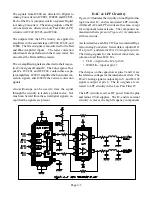Page 2-4
D. Saving Adjustment Data
Press “ENTER” to save adjustment data in memory. The character display turns red for
approximately one second in this step.
Note: If the circuit adjustment mode is terminated without pressing “ENTER”, changes
in adjustment data are not saved.
E. Terminating the Circuit Adjustment Mode
Press the “MENU” button on the remote hand unit twice to terminate the adjustment mode.
Note: The circuit adjustment mode can also be terminated by turning power OFF.
F. Direct Key Mode
This feature is for Factory Use Only. It enables access to the Service Adjustment Modes by using the
VCR buttons on the remote control.
1.
Activate the Factory Option Menu (MENU-1-2-7-0)
2.
Change the option for “DIRECT KEY MODE” from OFF to ON.
3.
Exit the Option Menu (Press “MENU” twice).
4.
Service Adjustment Modes can now be activated using the following VCR buttons on the remote:
•
“REWIND”... activates the Circuit Adjustment Mode
•
“PLAY”........ activates the Coarse Convergence Mode
•
“STOP”....... activates the Fine Convergence Mode
•
“PAUSE”..... activates the Factory Option Menu
5.
After performing adjustments, set the “DIRECT KEY MODE” option back to OFF.
IMPORTANT
If the “DIRECT KEY MODE” is not turned OFF:
• The VCR buttons will not control a VCR
• The user has access to the Adjustment Modes
Summary of Contents for VS-45605
Page 11: ...Page 1 8 ...
Page 25: ...Page 3 10 ...
Page 27: ...Page 4 2 ...
Page 31: ...Page 4 6 ...
Page 33: ...Page 4 8 ...
Page 55: ...Page 8 8 ...
Page 57: ...Page 7 2 ...
Page 69: ...Page 9 2 ...