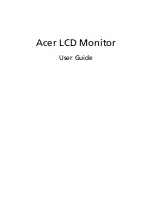PH50, XL50, XL21 series Set-up and Installation Manual
66
1.7.5.5. ASPECT-RATIO
The optimum value is automatically set in automatic input signal scanning.
It is available when SCREEN MODE (chapter 1.8.6, on page 69) in the display memory menu is
set NORMAL or TRIMMING.
•
4:3
: The image is displayed at the aspect ratio of 4:3.
•
5:4
: The image is displayed at the aspect ratio of 5:4.
•
16:9
: The image is displayed at the aspect ratio of 16:9.
[Procedure]
1. Select ASPECT-RATIO in the input memory menu (on the 2nd menu sheet).
2. Select 4:3, 5:4 or 16:9.
1.7.5.6. SCALING FILTER
Used to set a scaling filter for the input board. The initial setting is 1. If jagged character outlines
are noticeable, setting “1” or “2” makes it smooth. “2” makes an image softer. Setting “0”
sharpens an image, in particular, a high-resolution image with scale-down.
[Procedure]
1. Select SCALING FILTER in the input memory menu (on the 2nd menu sheet).
2. Adjust the value by left/right buttons.
1.7.5.7. COLOR (for COMPOSITE or Y/C input)
Used to adjust a color depth of an image. The initial setting is 0.
[Procedure]
1. Select COLOR in the input memory menu (on the 3rd menu sheet).
2. Adjust the value by left/right buttons.
1.7.5.8. TINT (for COMPOSITE or Y/C input)
Used to adjust a hue of an image. The initial setting is 0. It is effective only for NTSC signals.
[Procedure]
1. Select TINT in the input memory menu (on the 3rd menu sheet).
2. Adjust the value by left/right buttons.
1.7.5.9. SHARPNESS (for COMPOSITE or Y/C input)
Used to adjust to sharpen or soften an image. The initial setting is 0. Be noted that an excessive
value increasing causes noises on an image.
[Procedure]
1. Select SHARPNESS in the input memory menu (on the 3rd menu sheet).
2. Adjust the value by left/right buttons.
1.7.5.10. VCR MODE (for COMPOSITE or Y/C input with VC-B20KV)
Used to compensate incorrect colors in a particular VCR. The initial setting is OFF.
[Procedure]
1. Select VCR MODE in the input memory menu (on the 3rd menu sheet).
2. Select ON or OFF.
Summary of Contents for PH50 series
Page 122: ......