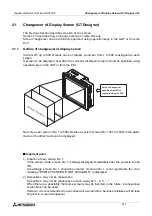Graphic Operation Terminal GOT-F900
Creation of Display Screen (GT Designer) 20
20-33
3) Figure
•
Select whether or not the area specified as the touch key is enclosed with a frame.
•
Select "No frame" or one among the 18 types of frames (5 types for GT Designer former
than SW3D5C-GOTR-PACK(C)).
•
By turning on/off the touch switch, the displayed figure and color can be specified.
4) Text
Enter text to be displayed inside the touch key.
Up to 40 characters can be displayed.
5) Operation setting
•
Bit device
: When a touch key is pressed, a specified bit device is turned ON or OFF.
(Paragraph 20.6.2)
•
Word device: When a touch key is pressed, the current value of a specified word device can
be changed. (Paragraph 20.6.3)
•
Base screen: When a touch key is pressed, the display screen is changed over.
(Section 21)
6) Simultaneous press
Set whether or not a touch key is effective when it is pressed simultaneously together with
another touch key.
Only two keys can be made effective when pressed simultaneously.
Three or more keys cannot be made effective when pressed simultaneously.
7) Trigger
Always : A touch key always offers the assigned functions.
ON
: While a specified bit device is ON, a touch key offers the assigned functions.
OFF
: While a specified bit device is OFF, a touch key offers the assigned functions.
Frame
shape
No frame
Shaded
Double frame
(keyboard)
Double frame
(trimming)
Double frame
(shaded)
Double frame
(bold)
ƒA•[ƒ•
•ã•¸
ƒA•[ƒ•
abc
ABC
abc
ƒA•[ƒ•
•ã•¸
ABC
ƒA•[ƒ•
•ã•¸
abc
ABC
123
ƒA•[ƒ•
•ã•¸
abc
123
When the second line is
blank, texts is displayed
in the first and third lines
respectively
When the first line
is blank, text is
displayed in the
second line
When text is located
in the center
<Display example:>
-In the case of 1 line
-In the case of 2 lines
-In the case of 3 lines
アーム
When text is displayed in 1 line
abcdABCD1234
If text is longer than the touch key, the text is extruded.
Summary of Contents for F930GOT-BWD
Page 1: ...OPERATION MANUAL GOT F900 ...
Page 4: ...Graphic Operation Terminal GOT F900 ii ...
Page 6: ...Graphic Operation Terminal GOT F900 iv ...
Page 14: ...Graphic Operation Terminal GOT F900 Contents xii ...
Page 16: ...Graphic Operation Terminal GOT F900 Manual configuration and various data 2 MEMO ...
Page 30: ...Graphic Operation Terminal GOT F900 Introduction 1 1 14 MEMO ...
Page 34: ...Graphic Operation Terminal GOT F900 Outside dimensions 3 3 2 MEMO ...
Page 38: ...Graphic Operation Terminal GOT F900 Part names 4 4 4 MEMO ...
Page 42: ...Graphic Operation Terminal GOT F900 Installation 5 5 4 MEMO ...
Page 90: ...Graphic Operation Terminal GOT F900 Creation of Display Screens 8 8 32 MEMO ...
Page 154: ...Graphic Operation Terminal GOT F900 Alarm Mode 12 12 14 MEMO ...
Page 164: ...Graphic Operation Terminal GOT F900 Test Mode 13 13 10 MEMO ...
Page 174: ...Graphic Operation Terminal GOT F900 Connection to Bar Code Reader 15 15 2 MEMO ...
Page 180: ...Graphic Operation Terminal GOT F900 Screen Hard Copy Function 16 16 6 MEMO ...
Page 320: ...Graphic Operation Terminal GOT F900 Creation of Display Screen GT Designer 20 20 46 MEMO ...
Page 341: ......