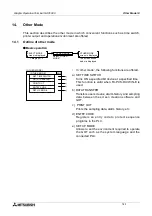Graphic Operation Terminal GOT-F900
Screen Hard Copy Function 16
16-4
•
Sequence program example
In the program below, a start trigger and an abort trigger are used.
Start trigger: Assigned to M100
Abort trigger: Assigned to M101
M8000
MOV
D24
K2M50
Start
command
SET
M100
M57
M57
Abortion
command
SET
M101
M57
RST
M100
RST
M101
M57
D24 b0 to b7 (write device) are transferred to
M50 to M57.
•
• The start trigger M100 turns ON.
• When M57 turns ON and printing is started,
the start trigger M100 turns OFF.
• The abort trigger M101 turns ON.
• When M57 turns OFF and printing is
aborted, the abort trigger M101 turns OFF.
Summary of Contents for F930GOT-BWD
Page 1: ...OPERATION MANUAL GOT F900 ...
Page 4: ...Graphic Operation Terminal GOT F900 ii ...
Page 6: ...Graphic Operation Terminal GOT F900 iv ...
Page 14: ...Graphic Operation Terminal GOT F900 Contents xii ...
Page 16: ...Graphic Operation Terminal GOT F900 Manual configuration and various data 2 MEMO ...
Page 30: ...Graphic Operation Terminal GOT F900 Introduction 1 1 14 MEMO ...
Page 34: ...Graphic Operation Terminal GOT F900 Outside dimensions 3 3 2 MEMO ...
Page 38: ...Graphic Operation Terminal GOT F900 Part names 4 4 4 MEMO ...
Page 42: ...Graphic Operation Terminal GOT F900 Installation 5 5 4 MEMO ...
Page 90: ...Graphic Operation Terminal GOT F900 Creation of Display Screens 8 8 32 MEMO ...
Page 154: ...Graphic Operation Terminal GOT F900 Alarm Mode 12 12 14 MEMO ...
Page 164: ...Graphic Operation Terminal GOT F900 Test Mode 13 13 10 MEMO ...
Page 174: ...Graphic Operation Terminal GOT F900 Connection to Bar Code Reader 15 15 2 MEMO ...
Page 180: ...Graphic Operation Terminal GOT F900 Screen Hard Copy Function 16 16 6 MEMO ...
Page 320: ...Graphic Operation Terminal GOT F900 Creation of Display Screen GT Designer 20 20 46 MEMO ...
Page 341: ......