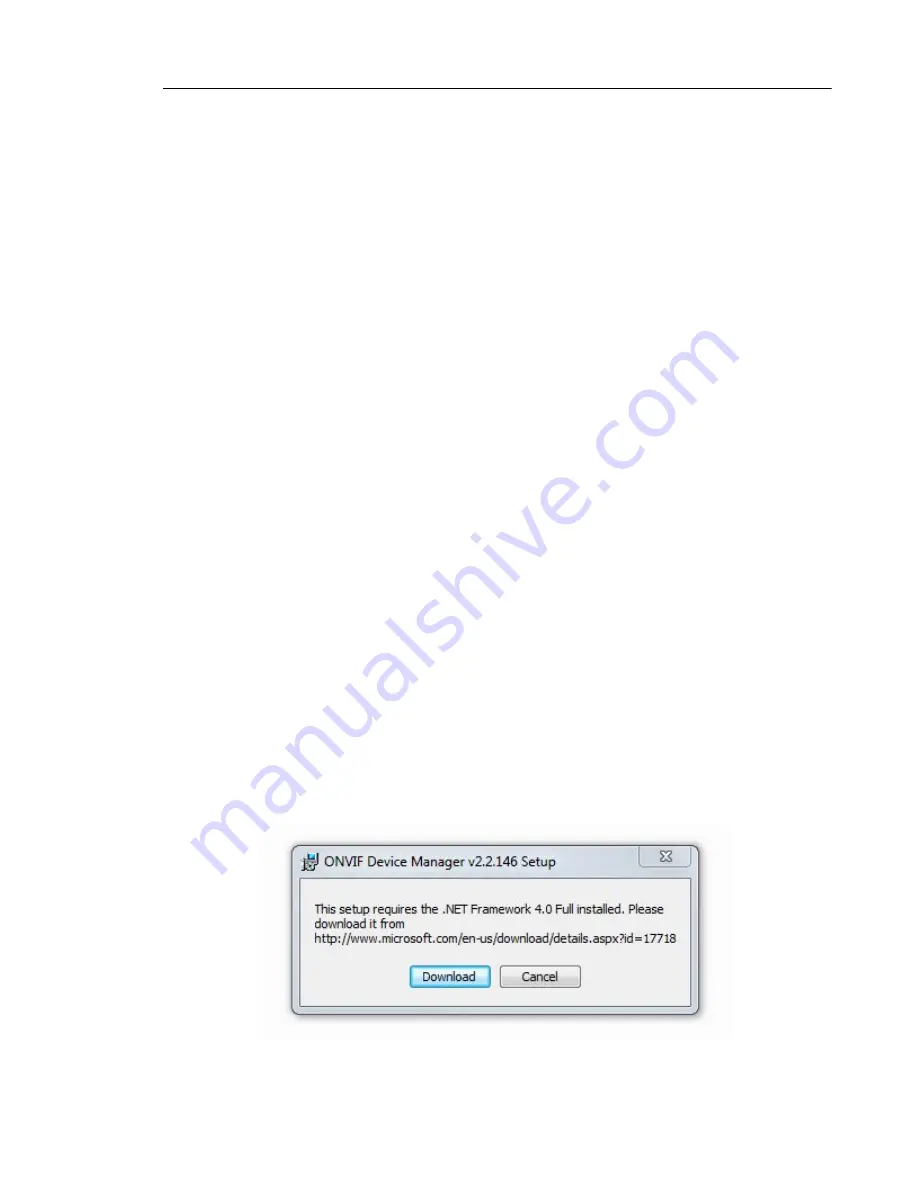
ONVIF DEVICE MANAGER
81
ONVIF Device Manager
In order to use the camera discovery feature in Camera Settings effectively, it is useful to define
the camera name and location. This information can be used to differentiate between multiple
cameras of the same make and model.
ONVIF Device Manager can be used to change the camera name and location.
Downloading ONVIF Device Manager
The ONVIF Device Manager can be found at
•
http://synesis.ru/en/surveillance/downloads
The latest version can be downloaded from
•
http://sourceforge.net/projects/onvifdm/
System Requirements:
•
OS: Windows XP SP3/Windows Vista/Windows 7
•
Prerequisite: Microsoft .NET 4.0. Available at
-
http://www.microsoft.com/net/
Installing Microsoft .NET4.0
It is recommended to install Microsoft .NET 4 before running the ONVIF Device Manager Setup.
This procedure is optional as some Windows systems may already have it installed.
1.
Download Microsoft .NET 4 from http://www.microsoft.com/net/
2.
Run the ONVIF Device Manager Setup.
The setup will verify if .NET 4 is installed. If it is .NET is installed, see “Installing the ONVIF
Device Manager” on page 83.. If it is not, you will be asked to download it.
3.
Click Download.
Summary of Contents for UC360
Page 1: ...MITEL UC360 COLLABORATION POINT ADMINISTRATION GUIDE ...
Page 6: ...UC360 Administration Guide vi ...
Page 7: ...CHAPTER 1 UC360 NEW FEATURES ...
Page 8: ...UC360 Administration Guide 2 ...
Page 10: ...UC360 Administration Guide 4 ...
Page 11: ...CHAPTER 2 INTRODUCTION ...
Page 12: ...UC360 Administration Guide 2 ...
Page 16: ...UC360 Administration Guide 6 ...
Page 17: ...CHAPTER 3 RECOMMENDED CONFIGURATIONS ...
Page 18: ...UC360 Administration Guide 2 ...
Page 21: ...CHAPTER 4 UC360 CONFIGURATION ...
Page 22: ...UC360 Administration Guide 6 ...
Page 76: ...UC360 Administration Guide 60 ...
Page 77: ...CHAPTER 5 MCD CONFIGURATION FOR THE UC360 ...
Page 78: ...UC360 Administration Guide 62 ...
Page 88: ...UC360 Administration Guide 72 ...
Page 89: ...CHAPTER 6 5000 CP CONFIGURATION FOR THE UC360 ...
Page 90: ...UC360 Administration Guide 74 ...
Page 95: ...APPENDIX A ONVIF DEVICE MANAGER ...
Page 96: ...UC360 Administration Guide 80 ...
Page 103: ...APPENDIX B UC360 WEB SERVER ...
Page 104: ...UC360 Administration Guide 88 ...
Page 112: ...UC360 Administration Guide 96 ...
Page 113: ...APPENDIX C MASS DEPLOYMENT ...
Page 114: ...UC360 Administration Guide 98 ...
Page 121: ...APPENDIX D XML FILE FORMAT ...
Page 122: ...UC360 Administration Guide 106 ...
Page 130: ...UC360 Administration Guide 114 ...
Page 131: ...APPENDIX E MASS DEPLOYMENT CONFIGURATION FILE REFERENCE ...
Page 132: ...UC360 Administration Guide 116 ...
Page 141: ......






























