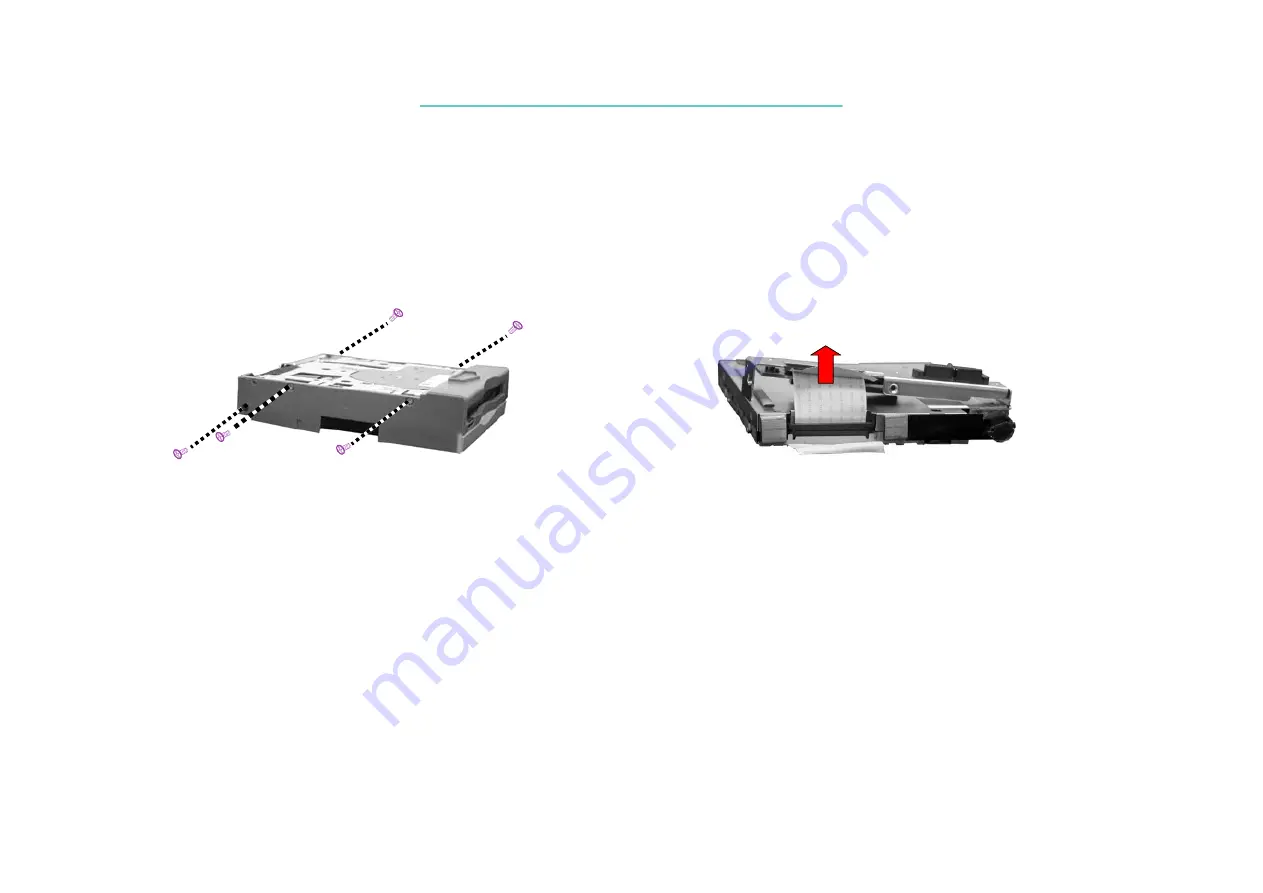
62
7321 N/B Maintenance
7321 N/B Maintenance
5. Remove five screws to separate the FDD module from plastic shield .(figure 2-14)
6. And then , disconnect the cable after peel off the adhesive tape.On this way,you can separate F DD module .
(Figure 2-15)
Reassembly
1. Reconnect the cable and conglutinate the adhesive tape.
2. Place FDD disk in the plastic shield and secure with two screws .
3. To install the hard disk drive, place it in the bracket and secure with four screws.
4. Connect the hard disk to the connector on the FDD/HDD module and secure with two screws.
5. Slide the FDD/HDD module into the compartment and secure with one screw.
Figure 2-14
Figure 2-15
Summary of Contents for MiNote 7321
Page 1: ...7321 7321 7321 7321 7321 7321 7321 7321...
Page 191: ......
Page 192: ...0 1 2 3 4 300 5 6 5 5 7 88777 5 5 88777 5 4 5...






























