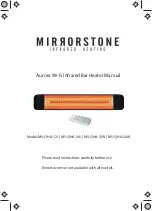12
Cleaning & Maintenance
- If the inside of the heater becomes covered or clogged up with dust or dirt, please have it
cleaned from a qualified service engineer, and do not operate the heater in this state.
- Only clean the exterior of the heater.
- When cleaning the heater, always disconnect the heater from the mains supply, and give the
heater adequate time to cool down before cleaning it.
- Do not use solvent cleaners or abrasive materials when cleaning the heater, as this can
damage the exterior. Instead, use a mildly damp cloth.
- Do not touch the heating element with your fingers, as not only can this pose a significant
risk of injury, but it can also potentially damage the heating element too.
- Do not attempt the repair or adjustment of any mechanical functions of this heater.
- If the heater is damaged or defective, it must be returned to the manufacturer or repaired by
a qualified professional, as there are many non-user-serviceable parts in the heater.