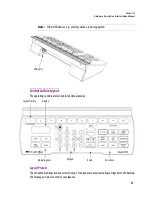32
Peripheral Equipment
Configuration
2
Configuration
Before you can use your Kaleido-RCP2 to operate your Kaleido-X16 system, you must set up the Ethernet
connection between the two devices.
Ethernet Configuration
By default, the Kaleido-RCP2 is shipped with DHCP enabled, so it will automatically be assigned an IP
address by a DHCP server.
• If no DHCP server can be found, the Kaleido-RCP2 will default to its static IP address.
• The time-out period before the RCP2 defaults to its static address is about 1 minute. To speed up the
initialization, disable the DHCP option (see “Enabling or Disabling DHCP” on page 34).
• The default static IP address is 10.0.3.191, but this can be changed (see “Setting an IP Address, Subnet
Mask and Gateway” on page 35).
• If you need to operate with a fixed IP address, you must use the
Configuration
menu to disable DHCP
and set up the correct IP address, Network Mask and Gateway.
• To access Kaleido-X16 “rooms” located in other subnets, the RCP2 must be configured with the
appropriate unicast IP addresses (see “Configuring Unicast IP Addresses” on page 37).
Room Selection
Before you can use your Kaleido-RCP2 to operate a Kaleido-X16, you must select the room in which to
operate. Use the
Configuration
menu to access the list of available rooms and select the one you wish to
control. See “Selecting a Position and Logging On” on page 44. for details.
Navigating the Configuration Menu
Resources for setting up the Kaleido-RCP2 to operate the Kaleido-X16 are available through the
Kaleido-RCP2’s
Configuration
menu. The current menu selection is shown on the LCD display. Access the
menu by pressing the ENTER key for at least 8 seconds, then use the keys to navigate, as indicated below:
Note:
The Kaleido-RCP2 is powered through its RJ-45 Ethernet connector (a PoE connection).
However, the Kaleido-X16 frame does not feed power through its Ethernet connections. To power
the Kaleido-RCP2, you must therefore source power from a separate device with a compatible PoE
Ethernet connection.
Note:
To log on to a room that is part of a Kaleido-X16 system configured in a different subnet,
the RCP2 must be configured with the appropriate unicast IP addresses (see “Configuring Unicast
IP Addresses” on page 37).
Summary of Contents for Kaleido-X16
Page 4: ......
Page 32: ...26 Kaleido X16 Installation Replacing a Defective Power Supply 1 ...
Page 80: ...74 Specifications Physical Dimensions 3 ...
Page 82: ......