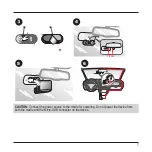1
Table of Contents
Precautions and notices ...................................................................3
Getting to know your Mio ..................................................................3
Using a memory card ........................................................................5
Formatting a card .......................................................................5
Using your Mio in a vehicle ...............................................................6
Turning your Mio on and off ..............................................................8
Recording in driving mode ................................................................8
Continuous recording .................................................................8
Event recording ..........................................................................9
Parking mode ..................................................................................10
Capture mode .................................................................................11
Playback mode ...............................................................................11
Safety camera alerts .......................................................................12
Adding a safety camera ............................................................13
Updating safety camera data ...................................................13
Getting connected ...........................................................................14
MiVue Pro app ..........................................................................14
Setting up a WIFI connection ...................................................14
Customising the settings .................................................................15
MiVue Manager™ ...........................................................................19
Summary of Contents for MiVue 82 Series
Page 1: ...MiVue TM 82x User Manual...
Page 29: ...MiTAC Europe Ltd www mio com...