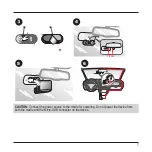8
Turning your Mio on and off
Once the vehicle engine is started, your Mio automatically powers on.
When you power on your Mio for the first time, follow the on-screen prompts to
complete the following:
1. Select your preferred language.
2. Set up the correct date and time for your recordings. Press
/
to
adjust the value of the selected field, and press
to change to the next
setting field.
If the screen turns off after the enabled set timer (recording is still in progress),
press any of the keys to turn on the screen again.
Occasionally, you may need to perform a hardware reset when your Mio stops
responding or if it appears to be “frozen” or unresponsive. To restart your Mio,
insert a small rod (such as a straightened paperclip) into the reset button of your
Mio.
Recording in driving mode
Continuous recording
The system will automatically begin continuous recording shortly after start-up.
When recording is in progress, you can manually stop recording by pressing
. Press
to return to the recording screen; the system will start recording
automatically.
Summary of Contents for MiVue 82 Series
Page 1: ...MiVue TM 82x User Manual...
Page 29: ...MiTAC Europe Ltd www mio com...