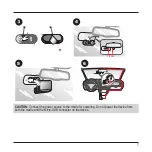15
and paired with the MiVue Pro app.
5. Once the devices are connected, the screen will display the main page (
).
Customising the settings
To customise the system settings, press
.
✎
Not all setting items and options are available for all models.
Item
Description
File Playback
Plays the recorded videos and photos.
Camera
Press to enter Camera mode.
WIFI
Turns on or off WIFI, and changes the WIFI password.
Sound Recording
Sets if you want to include sounds in the recordings.
Driving Safety
●
Calibration
: You are advised to calibrate the system
constantly in order to be alerted properly. Follow the steps to
calibrate the system.
1.
Drive the vehicle in the middle of the lane.
2.
Ask a passenger to select this option and then follow the
on-screen instructions to complete calibration.
Please adjust your device to
align the red line with the
horizon, and the green line
with the centre of the lane.
Please align the blue line with
the hood.
Summary of Contents for MiVue 82 Series
Page 1: ...MiVue TM 82x User Manual...
Page 29: ...MiTAC Europe Ltd www mio com...