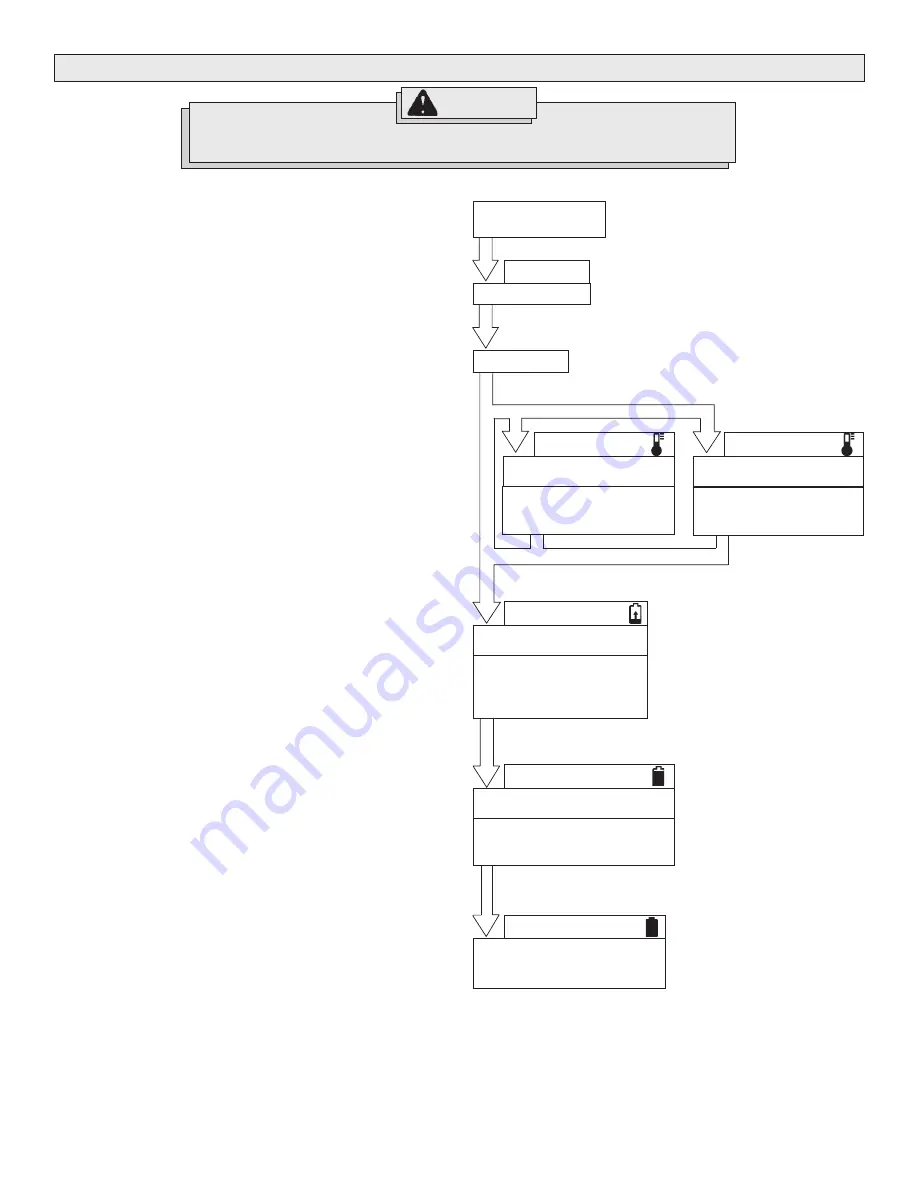
Page 5
OPERATION
When to Charge the Battery Pack
Charge your battery pack before you use your tool for the first time and when
your tool no longer performs with the power and torque needed for the job.
Never completely discharge the battery pack.
New battery packs reach full loading capacity after 4-5 chargings and
dischargings. Battery packs which have not been used for some time should
be recharged before use.
Standard Charging Times
Standard charging time of a 2.4 Amp-hour battery pack is approximately 45
minutes. Three battery packs can be charged simultaneously with no
change in charging times. Charging time does vary depending on the battery
temperature, the battery's remaining charge, and the Amp-Hour capacity of
the battery pack being charged. For example, if a 2.4 Amp-hour battery pack
does not require a full charge, the charging time will be much less than one
hour.
Enhanced Charging ("Top-Off" Mode)
After the battery is completely charged, the green light may start flashing.
This indicates that the charger is conditioning ("topping-off") the battery to
hold a stronger charge. Over time, batteries begin to hold less and less
charge. The "top-off" mode helps renew the charge-life of the battery. This
process can take from 1 to 4 hours, depending on the battery temperature.
The battery may be removed at any point during this cycle with no harm done.
Maintenance Charge
Batteries discharge at a rate of about 1% per day. The Maintenance Charge
feature keeps the battery pack fully charged when the battery pack is stored
in a charger that is plugged in. The Maintenance Charge automatically begins
after the battery pack is fully charged. During Maintenance Charge,
the green light will be continuous.
Effects of Temperature on Charging
Battery packs are affected by temperature. The charger will sense battery
temperature and will charge the battery at the most rapid rate when its
temperature ideal (between 41°F (5°C) and 113°F (45°C) for NiCd, between
41°F (5°C) and 95°F (35°C) for NiMH). When the battery temperature is
outside of this range, the charger will supply enough current to keep the
battery pack in its current state to prevent damage to battery. If the
temperature changes during a charging cycle, the charger will automatically
adjust to give the most rapid charge that is safe for the temperature.
Hot and Cold Pack Automatic Start
When a battery pack is too hot (over 113°F (45°C)) or too cold (under 41°F
(5°C)), the red indicator light for the bay will begin to flash. Leave the battery
pack on the bay. If an appropriate temperature is reached, charging will
begin automatically.
Charging on an Inverter (DC to AC Converter)
An inverter of sufficient power capability will be required to operate the
Multi-Bay Charger. An inverter rated 660 Watts minimum will be needed to
charge three batteries simultaneously. The power required is at least 220
Watts per bay.
Connect Charger to
AC Power Source
Light Off
Insert Battery
Charge pending until battery
temperature is below 113°F
(45°C).
Red Flashing Light
Battery too hot - over 113°F
(45°C)
Charge pending until battery
temperature is above 41°F
(5°C).
Charger Port Ready
Red Flashing Light
Battery too cold - less than
41°F (5°C)
Charging
NiCd Battery temperature
41°F - 113°F (5°C - 45°C)
NiMH Battery temperature
41°F - 95°F (5°C - 35°C)
Red Continuous Light
Charging the Battery Pack
Battery is charged and being
conditioned to hold a longer charge.
Pack can be removed at any time.
Green Flashing Light
"Top-Off" Mode
Green Continuous Light
Battery is charged.
Maintenance charging.
Pack can be removed at any time.
Charge only
MILWAUKEE
12, 14.4 and 18 Volt battery packs in this charger. Other types
of batteries may explode causing personal injury and damage.
WARNING!
Summary of Contents for 48-59-0260
Page 2: ...Page 2 ...
Page 15: ...Page 15 ...
















