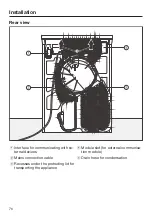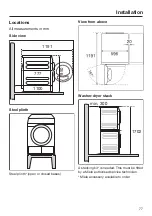Supervisor level
86
Accessing supervisor level
11:02
Programmes
Favourites
Supervisor
Help
Touching the
sensor takes you to
the Supervisor level.
Access via code
Supervisor level is accessed using a
code.
Factory default: The code is
000
.
Change code
You can alter the Supervisor level ac-
cess code to protect the dryer from
unauthorised access.
Be careful when entering a new
code.
You will need to inform Miele Service
if you forget your new code. Miele
Service will have to reset the code.
Make a note of your new code and
store it in a safe place.
Closing the settings menu
Touch the
sensor.
The display will then go back to the pre-
vious menu level.
Touch the
sensor.
The display will change to the main
menu.
Controls / Display
Language
The display can be set to appear in
one of several different languages. To
select the language you want, go to
the
Languages
sub-menu.
You can change the language as fol-
lows:
– Permanently using the supervisor
level (= “Supervisor language”).
– For the duration of the current pro-
gramme only using the
sensor
control. The supervisor language is
displayed again at the end of the pro-
gramme.