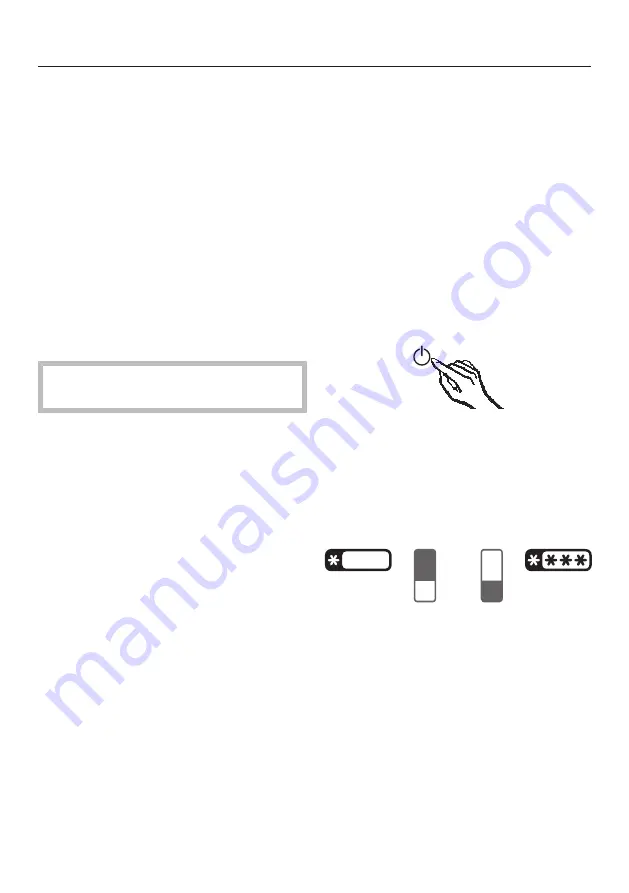
Switching on and off
21
Before first use
Packaging material
Remove all packaging material from
the inside of the appliance.
Protective film
The stainless steel trim on the interior
shelves and door shelves in the
appliance has a layer of protective film
to prevent scratching in transit.
Remove this protective film once the
appliance has been installed.
Cleaning the refrigerator
Please refer to the relevant
instructions in “Cleaning and care”.
Clean the inside of the appliance and
the accessories.
Operating the appliance
A light touch on the sensors is all that is
required to operate this appliance.
A tone will sound each time a sensor is
touched. You can deactivate this if you
wish (see “Selecting additional settings
- Audible signals”).
Switching on the appliance
Once the appliance is connected to the
electricity supply, the power supply
symbol
will soon appear on the
display.
Touch the On/Off button.
The power connection symbol
goes
out and the appliance starts to cool
down.
The sensor buttons for the available
zones will appear on the control panel:
The zone sensor button is highlighted in
yellow and the current temperature in
this zone appears on the display.
Summary of Contents for KFNS 37692 iDE-1
Page 118: ......
















































