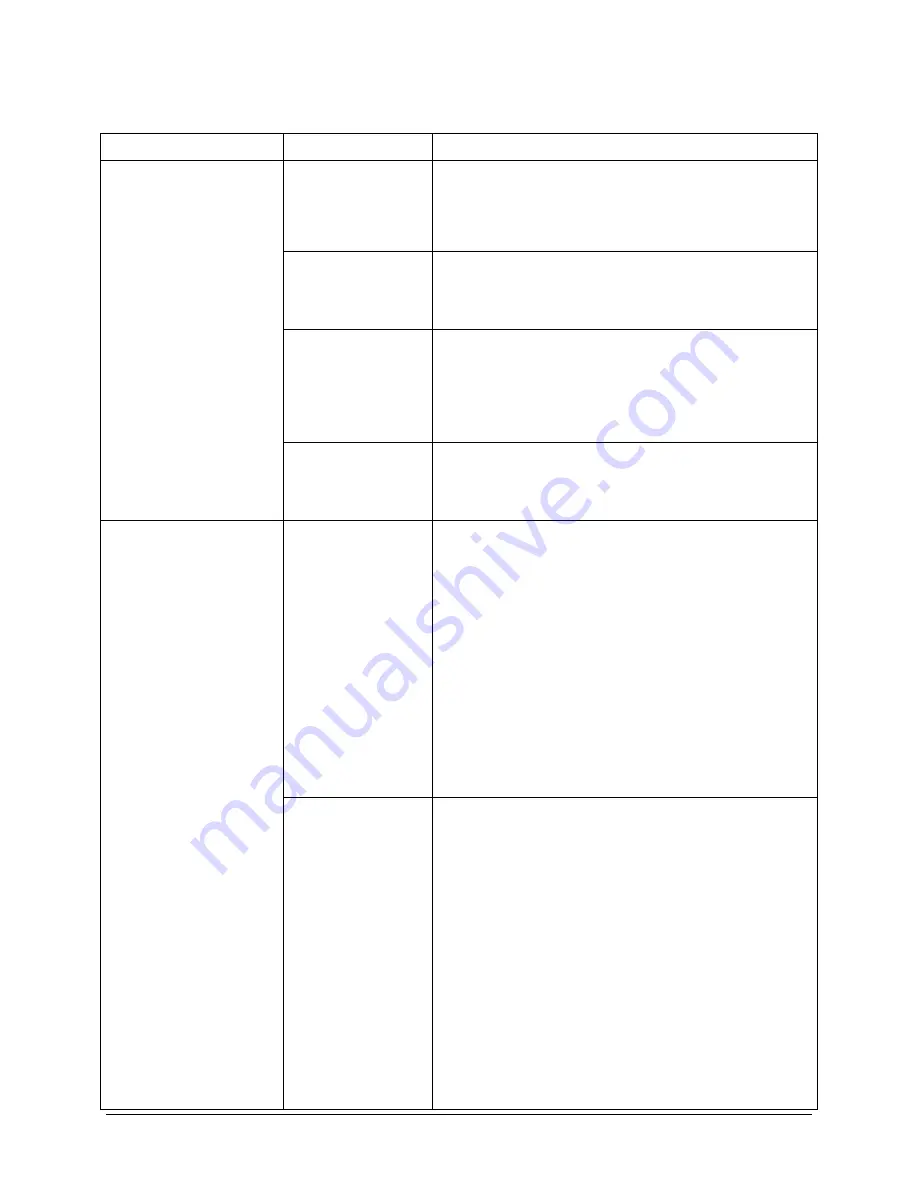
Touchmaster
®
Conversion Kit
Troubleshooting - 5
VGM Can Not Be Played
Symptom Problem
Suggested
Solution
•
VGM will not accept
currency or tokens.
•
VGM does not start.
•
Audio functional.
•
Video functional.
Cash door
blockage
Unlock and remove cash door. Empty the cash box.
Inspect for counterfeit currency. Check vault and
remove items that block the path from the coin
mechanism.
Check each coin mechanism or currency acceptor by
hand to ensure proper mounting. Remove the
mechanism or acceptor and clear the currency path.
Reinstall the mechanism and latch it.
Unlevel cash door
1. Verify that the mechanism is level when the cabinet
is in its normal position.
2. Ensure that the connector is attached and fully
seated.
3. Repair or replace a bent or damaged mechanism.
Poor connection
Ensure that cables and wiring are connected to the
currency acceptor or coin mechanism. An electronic
currency acceptor may require some programming to
recognize currency.
•
VGM accepts
currency or tokens.
•
VGM does not start.
•
Audio functional.
•
Video functional.
Poor switch
1. Unlock and remove cash door.
2. Check each mechanism by hand to ensure proper
mounting.
3. Verify that each release latch is closed and locked.
4. Test both good and bad coins to see if the
mechanism or acceptor accepts and rejects the
currency correctly.
5. Enter the VGM Menu System by pressing the
SETUP button.
6. From the SYSTEM SETUP menu, go to
DIAGNOSTICS and choose SWITCH TEST. Use
these tests to confirm the operation of each switch
used in the VGM.
Poor connection
1. Inspect internal cash door wiring connections.
2. Check connectors and cables for wiring continuity
from CPU Board Assembly connector to coin
mechanism or currency acceptor.
3. Examine the acceptor for programmable features.
Some devices require operator adjustment for each
specific type of currency recognized.
4. Refer to the manufacturer’s literature for assistance
in setting the acceptor features to the required
values.
5. Turn OFF VGM power.
6. Ensure that no parts or wires are caught in hinges
or switch contacts.
7. Check for continuity in each of the suspect switch
connections (Common to Normally Open or


























