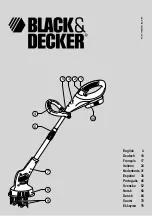Aqua Tempo Power Series (with LAK) air cooled scroll chiller unit (50Hz) MCAC-ATSM-2013-11
178
f
、
Modify(See the
③
key in the Fig.4-29)
――
Press this key the parameter of selected period become
changeable, and then click
“
Save
”
. Press the key again, all parameters in this period become
unchangeable. See Fig. 4-33.
Select the setting Period, click “Modify”, all parameter will become changeable status, see Fig. 4-34.
g
、
Delete key (See the
④
key in the figure)
――
select a Period and click the key, the current selected
Weekly Timing setting period could be deleted. Click the key, window as Fig. 4-35 shows, click
“
OK
”
to
delete Period. Successful delete the Period, message box as Fig. 4-36 will show.
(
1
)
Detail procedures of add a new Weekly Timing Schedule:
a
、
Select a wired controller: By clicking the
“
System diagram for weekly timing AC
”
wired controller icon
at the left side in the wired controller, or by selecting the wired controller at the drop-down box of
“
KJR
Address
”
.
b
、
Detail parameter for setting weekly timing schedule:
Week
:
Day
(
Monday
、
Tuesday
、
Wednesday
、
Thursday
、
Friday
、
Saturday
、
Sunday
)
Period
:
Period 1
、
Period 2
,
set two Period per day.
Time On
:
Turn on time, when Time On selecting
”
--
:
--
“
, then means do not turn on the unit , display as
Fig 4-37.
Fig.4-33
Fig.4-34
Fig.4-35
Fig.4-36
Summary of Contents for Aqua Tempo Super Series
Page 48: ......
Page 62: ...MCAC ATSM 2013 11 Aqua Tempo Power Series with LAK air cooled scroll chiller unit 50Hz 61...
Page 69: ...Aqua Tempo Power Series with LAK air cooled scroll chiller unit 50Hz MCAC ATSM 2013 11 68...
Page 72: ...MCAC ATSM 2013 11 Aqua Tempo Power Series with LAK air cooled scroll chiller unit 50Hz 71...