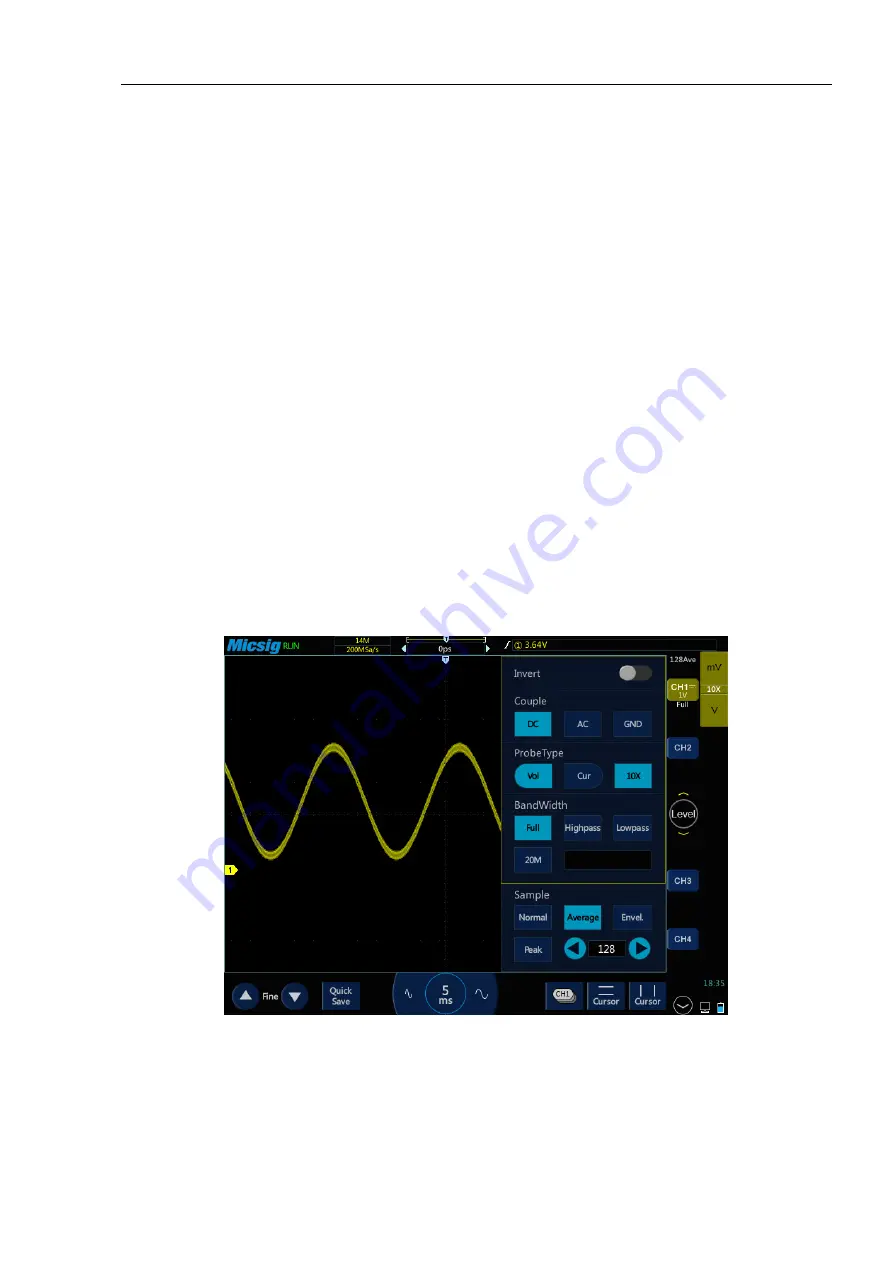
Chapter 10 Sampling System
99
4)
Use the zoom mode to represent the characteristics of burr:
a.
Tap the “Zoom” button in the main menu to open the zoom window.
b.
To get a better resolution of burr, expand the time base to set the expanded portion of the normal
window view around burr.
Average sampling mode
The average sampling mode averages multiple acquisition results to reduce random or unrelated noises in the
displayed signal. The average of multiple sampling results requires stable trigger.
The average number can be set in the selection box after the average sampling mode, and can be set to eight order
of magnitudes: 2, 4, 8, 16, 32, 64, 128 and 256.
The higher the average number is, the slower the response of the displayed waveform-to-waveform changes. A
compromise must be made between the response speed of waveform versus the changes and the degree of noise
reduction shown on the signal.
Use average sampling mode
1)
Open the channel menu and select the average sampling mode in the sampling mode option.
2)
Press the number box on the right of the average sampling mode box to pop up the average number and then
tap it to set the average number that can best eliminate displayed waveform noises.
Figure 10-6 Waveform after choosing the average sampling mode, with average number 128
Envelope sampling mode
In the envelope sampling mode, the superposition effect of several sampled waveforms can be observed. The
maximum and minimum values of one signal can be captured in the specified N sample data, and the number of






























