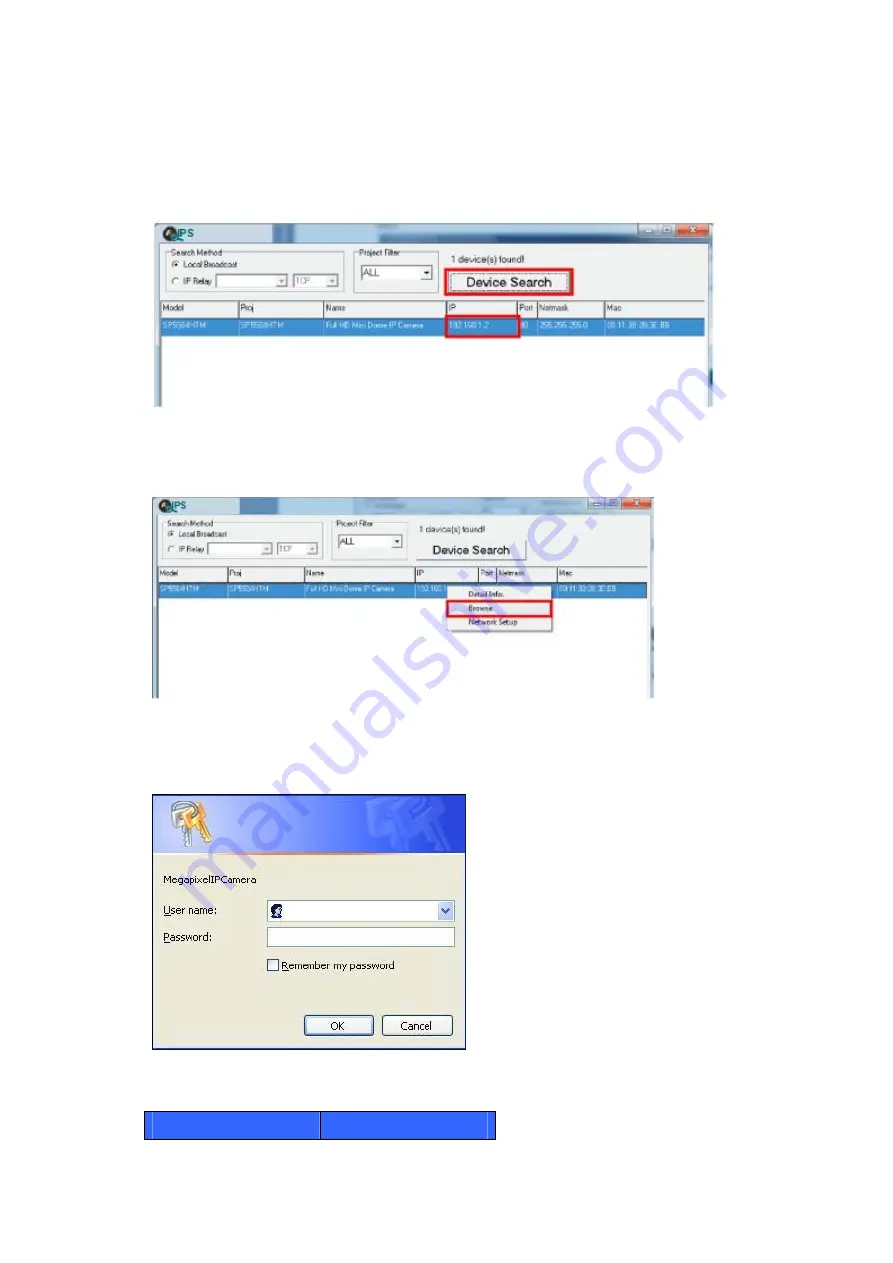
117
Device Search
Step 3:
Click “Device Search” again, and all the finding IP devices will be listed
in the
page, as shown in the figure below.
Note:
The camera’s default IP address is:
192.168.1.2
.
Step 4:
Double click or right click and select “Browse” to access the camera
directly
via web browser.
Step 5:
Then the prompt window of request for entering default username and password
(as shown below) will appear for logging in to the camera.
Note:
The default login ID and password for the Administrator are:
Login ID
Password
Summary of Contents for SP5582HTM
Page 1: ...Micronet SP5582HTM Micronet SP5582HTM Full HD Vandal Dome IP Camera User Manual Ver1 0 ...
Page 7: ...6 2 2 Connectors ...
Page 31: ...30 ...
Page 52: ...51 Password Key Enter the password or key required by the DDNS provider for authentication ...
Page 63: ...62 ...
Page 79: ...78 6 3 17 View Parameters Click on this item to view the entire system s parameter setting ...



















