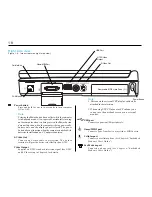2 8
Charge Lamp
No light
Orange glow
Slowly flashing
orange
Fast flashing orange
Green glow
Fast flashing green
Orange/Green
Battery operation or no battery installed.
Charging in progress.
Precharge mode: This is the state the
battery is in when it has not been used for a
long time or when it it is fully discharged.
Normally, this phase lasts only a few sec-
onds, but in rare cases where the battery is
completely discharged, this phase may last
for up to two hours.
The battery has reached the end of its
operational life, and should be replaced.
Charging completed.
Charging cannot be accomplished properly.
Please contact Tech Support.
Meaning
UN-DOCK button:
Press to undock.
LED:
DOCK BUSY: Glows orange while docking in progress.
Optional MicronDock
TM
port replicator
Figure 1-17: Port replicator front.
Release Tab
Release Tab
Guide Pins
Quick connections and multimedia features make the MicronDock
port replicator a convenient office accessory.
How do you provide the multimedia, network, and SCSI
capabilities of a desktop system with a portable computer?
TransPort X
KE
answers that question with the optional
MicronDock port replicator that mounts in back of your system.
This mini-docking station allows you to expand your
TransPort’s multimedia and interface capabilities without losing
any of your computer’s portability.
The add-on MicronDock unit uses a special 240-pin expansion
connector to provide several important features. You get a pair
of built-in stereo speakers, a 10/100 BaseT Ethernet connector,
and an external Ultra SCSI-2 connector that lets you attach a
wide range of SCSI devices to your machine. The unit meanwhile
transfers your usual connections (power, serial, parallel, etc.) to
the back of the unit, so you lose no features when you attach it.
Note:
The TransPort X
KE
will not power up on batteries when it
is attached to the MicronDock. The MicronDock must be
plugged in.
: Glows a steady green when TransPort X
KE
and MicronDock system is in operation.