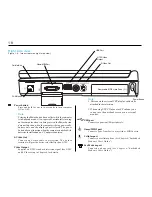4
Contents
Contents
Welcome! ................................................................... 4
1. Getting Started .................................................... 5
As you unpack... .......................................................................................... 5
Do I have everything? .................................................................................. 5
To get help ..................................................................................................... 5
What’s in the box? ........................................................................................ 6
Keep the box .................................................................................................. 6
RF suppressor ............................................................................................... 6
Let your computer acclimate itself .......................................................... 7
Beware heat, cold, humidity, and glare .................................................. 7
Where to work ............................................................................................... 7
System features ............................................................................................ 8
Front view ...................................................................................................... 9
Howling and Countermeasures .............................................................. 1 0
LED indicators ............................................................................................ 1 2
Mini-LCD control panel ............................................................................ 1 3
Internal pointing devices ........................................................................... 1 4
Keyboard ...................................................................................................... 1 5
Numeric keypad ......................................................................................... 1 5
Hot keys ....................................................................................................... 1 6
Right side view ............................................................................................ 1 7
Left side view .............................................................................................. 1 8
Rear view ...................................................................................................... 1 9
Left Expansion Bay .................................................................................... 2 1
Right Expansion Bay ................................................................................. 2 1
PC card slots (PCMCIA) .......................................................................... 2 2
Disk drives ................................................................................................... 2 3
Infrared ports .............................................................................................. 2 4
Connecting to a modem or cellular phone ............................................ 2 5
CD-ROM drive ............................................................................................ 2 6
Optional MicronDock
TM
port replicator ................................................ 2 7
MicronDock features ................................................................................. 2 8
Connecting your TransPort X
KE
when it is powered off
to the MicronDock (Cold Docking) ............................................ 2 9
Connecting your TransPort X
KE
while it is in the Suspend Mode
to the MicronDock (Warm Docking) ......................................... 3 0
Connecting your TransPort X
KE
while it is running
to the MicronDock (Hot Docking) .............................................. 3 1
Powering down your TransPort X
KE
and undocking .......................... 3 2
TransPort X
KE
is running and undocking .............................................. 3 3
2. Powering Your Notebook ................................. 3 4
Recharging function for the MicronDock and the notebook
computer system ................................................................................ 3 4
Before using a new battery pack ............................................................. 3 5
Inserting and removing a battery pack ................................................. 3 6
Running on battery power ........................................................................ 3 7
Recharging the battery pack(s) ................................................................ 3 7
Recharging two battery packs ................................................................. 3 7
Extra battery pack ..................................................................................... 3 7
Discharging two battery packs ............................................................... 3 8
Checking a non-installed battery ............................................................ 3 8
Warm-swapping a battery pack ............................................................. 3 9
Low battery warnings ............................................................................... 3 9
What to do if you get a low-battery warning ...................................... 4 0
Running on external (AC) power ............................................................ 4 0
3. Hardware Setup ................................................ 4 1
Running the SETUP program .................................................................. 4 1
The Main menu ........................................................................................... 4 1
Advanced menu ......................................................................................... 4 4
Security menu ............................................................................................. 4 6
Power Savings menu ................................................................................. 4 7
Boot menu .................................................................................................... 5 0
Exit menu ..................................................................................................... 5 0
4. Installing Accessories ....................................... 5 1
Memory options .......................................................................................... 5 1
Adding RAM ............................................................................................... 5 1
Removing the internal hard drive ............................................................ 5 2
Installing a modular hard drive or floppy drive ................................. 5 3
Removing a hard drive or floppy drive module .................................. 5 3
Installing and removing the CD-ROM drive ........................................ 5 4
NTSC and S-Video Setup ......................................................................... 5 5
5. System Software Options ................................ 5 7
Micron Customer Resource Center CD-ROM ...................................... 5 7
Windows 95 and Windows NT 4.0 Workstation ................................ 5 7
6. Embedded Modem Guide ................................. 6 0
Overview ...................................................................................................... 6 0
Using your modem .................................................................................... 6 1
Wireline connectivity .................................................................................. 6 2
Cellular connectivity .................................................................................. 6 3
Modem troubleshooting ............................................................................ 6 4
AT commands ............................................................................................ 6 6
Result code/Message definitions ............................................................ 6 9
S-Registers .................................................................................................... 7 0
7. System Care and Precautions ........................ 7 2
8. System Specifications ...................................... 7 6
Quick Reference Sheet ......................................... 7 9
Appendix A: Safety practices .......................................................................... 8 0
Appendix B: Micron Power
SM
Warranty ......................................................... 8 1
Appendix C: Regulatory Specifications ......................................................... 8 4
Appendix D: Ergonomic notice ........................................................................ 8 6
Glossary ................................................................... 8 7
Index ........................................................................ 8 8