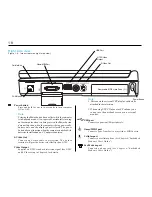2 7
The manual eject pinhole is used only if the tray of the CD-
ROM drive will not open. Turn off the unit, then insert an
unfolded paper clip into the hole in a horizontal direction. After
the tray’s internal latch disengages, carefully pull out the tray.
Note:
Pulling the tray out too hard can damage it.
Stop:
The laser beam used in the unit could harm your eyes.
Do not insert pins, etc., inside the unit. This drive is
equipped with a safety device which automatically
turns the laser beam off when the disk compartment
is opened. If a pin or other metal object should get
inside the unit, however, this safety device may be
defeated.
Restriction when using Suspend/Resume:
You cannot place the computer in Suspend mode while the CD is
being accessed.
Cleaning the pickup lens
Dust on the pickup lens can lead to erratic operation and
interruption of the sound during play. To clean the pickup lens,
open the disk compartment. Blow the dust off of the lens using a
camera lens blower (available at most camera stores). Do not
touch the surface of the lens.
CD-ROM drive
Figure 1-16: CD-ROM Identification label.
Caution:
Dirty, scratched, or warped disks may cause skipping
or noise. Please note the following precautions for CD-
ROM disks:
•
Handle the disk only by the edges. To keep the disk
clean, avoid touching its surface.
•
Disks should be returned to their cases after use to avoid
serious scratches that could cause the laser pickup to skip.
•
Do not expose disks to direct sunlight, high humidity,
or high temperatures for extended periods. Prolonged
exposure to high temperatures can warp the disk.
•
Do not apply paper or write anything on either side of
the compact disk. Sharp writing instruments, or the
inks used in some felt-tip pens, may damage the surfaces
of the disk.
•
Fingerprints should be carefully wiped from the surface
of the disk with a soft cloth. Unlike conventional records,
compact disks have no grooves to collect dust and
microscopic debris, so gently wiping them with a soft
cloth should remove most particles. Wipe in a straight
motion from the inside to the outside of the disk. Small
dust particles and light stains will have no effect on
reproduction quality.
•
Never use such chemicals as record sprays, antistatic
sprays, benzene, or thinner to clean compact disks. Such
chemicals can damage the plastic surface of the disk.