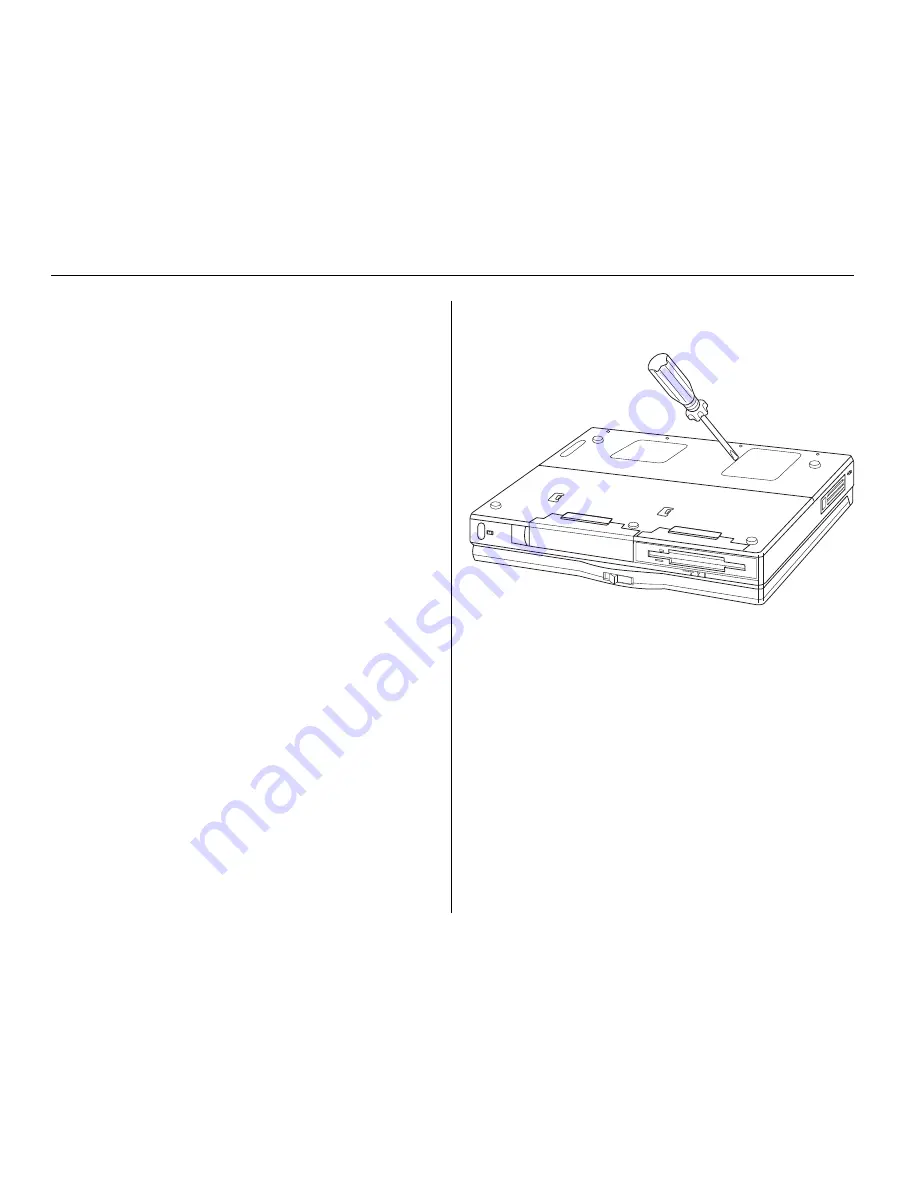
5 2
4 . Installing
Accessories
The TransPort X
KE
is a versatile machine with several available
accessories. This chapter describes how to add some of those
devices to your system. You will learn how to:
• Add more RAM memory
• Remove the internal hard drive
• Install a hard drive or floppy drive into the right bay.
• Install a CD-ROM module into the right bay.
• NTSC and S-Video setup.
Memory options
Your TransPort comes with 32 or 64MB of EDO RAM built into
the mainboard. The following table shows some of the possible
RAM configurations when you upgrade with optional RAM
modules.
Table 4-1: RAM configurations.
Note:
Micron Electronics may not carry all of the below specified
memory configurations.
RAM o Modules added
= Total
32MB o one 32MB module = 64MB
32MB o two 32MB modules = 96MB
64MB o one 32MB module = 96MB
64MB o two 32MB modules = 128MB
64MB o one 64MB modules = 128MB
64MB o two 64MB modules = 192MB
Adding RAM
Figure 4-1: Removing the memory access panel.
To remove the access panel
1.
Discharge your own static electricity by touching a
grounded metal object. Be sure your hands are dry.
2.
Turn off power, then remove all connecting cables.
3.
Facing the computer, turn it over so it is bottom up.
4.
Remove the panel, then set it aside.






























