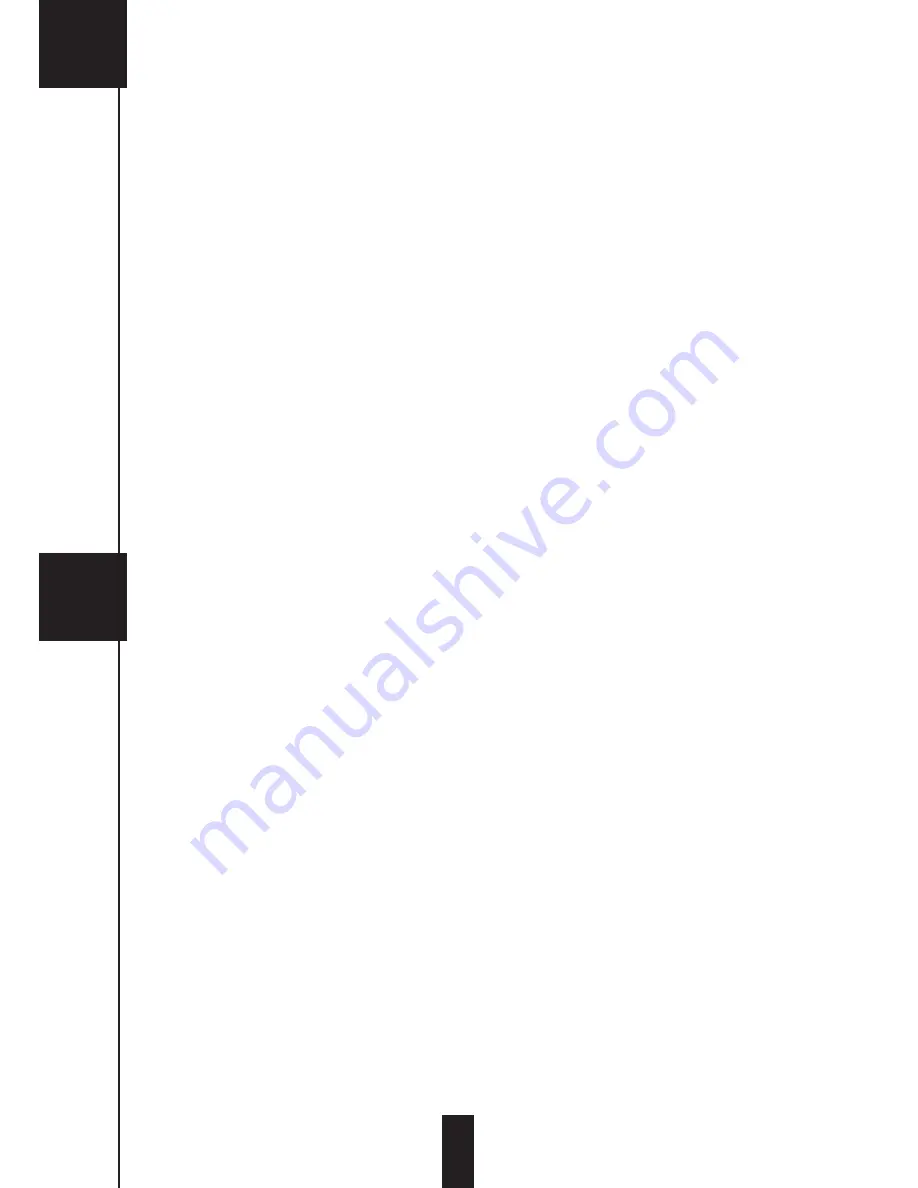
The universal remote control should be programmed with a code (generally with 3 or 4
digits) to work with an appliance. The code is chosen by the universal remote control
manufacturer, and not the manufacturer of the appliance to be directed. Your receiver has
been recently built, it could happen that some universal remote control will not work with
it, even if the manufacturer supply with Metronic code. If none of the Metronic code func-
tions, try an automatic search. If the automatic search failed, it means that probably the
code from the receiver has not been entered into the universal remote control.
Thank you for understanding that Metronic will not be able to help you on the codes from
a universal remote control which is not from the Metronic brand. It is recommended to
contact the universal remote control manufacturer.
16
Use with a VCR
Though that your (Re)playBOX has a digital satellite PVR with a hard drive, you can con-
nect a classical VCR onto the VCR scart. You will then be able to transfer onto cassettes
the movies you had recorded onto the hard drive.
Simply connect your VCR onto the receiver VCR scart input.
To record the digital, the receiver needs to be switch on the channel to record.
Then launch the recording on the VCR AV channel (0, AV, EXT…) See the VCR user
manual for the exact manipulation.
To read a cassette, simple launch the reading, the VCR will automatically take the hand
onto the terminal. If it is not the case, press on the TV/VCR key of your VCR remote con-
trol.
To transfer a digital recording onto a cassette, you just have to read this recording while
the VCR records the AV channel.
Universal remote control
17
30
B
18
A
















































