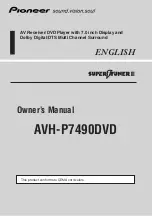TV channel guide
41
N° Name Freq Pol SR
Channel
name
Polarity
Rate
symbol
(debit)
Emession
frequency
in MHz
Channel
number
N° Name Freq. Pol SR
ASTRA28
----------------------------------------
1 BBC 1 London 10773 H 22000
2 BBC 2 Englan 10773 H 22000
3 BBC NEWS 24 10773 H 22000
4 ETV 10773 H 22000
5 BBC TES 3 10773 H 22000
6 CBBC Channel 10773 H 22000
7 CBeebies 10773 H 22000
8 BBC 1 NI 10773 H 22000
9 TLM(Browser) 10862 H 22000
10 TLMV 10862 H 22000
11 The Betting 10862 H 22000
12 price-drop.t 11954 H 27500
13 Screenshop 11954 H 27500
14 TV Travelsho 11954 H 27500
15 TV Travelsho 11954 H 27500
16 TV Travelsho 11954 H 27500
17 TV Travelsho 11954 H 27500
18 TVTS Mosaic 11954 H 27500
19 TVTS Quad 11954 H 27500
20 QVC 12032 H 27500
21 Q_I 12032 H 27500
22 QVC 12032 H 27500
23 Q_I 12032 H 27500
24 Q_I dir 12032 H 27500
25 QVC Barker 12032 H 27500
26 QVC TSVNOW 12032 H 27500
27 Ideal World 12032 H 27500
28 ITV News 12032 H 27500
29 bid-up.tv 12032 H 27500
30 TCM 12051 V 27500
31 Cni 12051 V 27500
32 CNN 12051 V 27500
33 Travel Deals 12051 V 27500
34 Travel Ch 2 12051 V 27500
35 BBC PARL’MNT 12129 V 27500
N° Name Freq. Pol SR
36 S4C~ Digidol 12129 V 27500
37 You TV 12129 V 27500
38 Vitality 12129 V 27500
39 Create & Cra 12129 V 27500
40 Sky News 12207 V 27500
41 Sky News 12207 V 27500
42 Sky News 12207 V 27500
43 SNE 12207 V 27500
44 Sky News UK 12207 V 27500
45 Sky News Eir 12207 V 27500
46 TV SHOP 12344 H 27500
47 Reality TV 12344 H 27500
48 FO2 12344 H 27500
49 Shopping Gen 12344 H 27500
50 TVWarehouse. 12344 H 27500
51 Shop America 12344 H 27500
52 TV Warehouse 12344 H 27500
53 Shop 24/7 12344 H 27500
54 JML Direct 12344 H 27500
55 Game Network 12344 H 27500
56 YES 12344 H 27500
57 Shop Smart 12344 H 27500
58 Community 12382 H 27500
59 Going Places 10921 H 22000
ATLANTIC BIRD 3
------------------------------
60 BRTV 12543 H 27500
61 GCPE 1 12543 H 27500
62 GCPE 2 12543 H 27500
TELECOM
----------------------------------------
63 EURONEWS 11648 H 04440
HOTBIRD
----------------------------------------
64 EWTN 10723 H 29900
65 MTA INTL 10723 H 29900
66 RTL Televisi 11054 H 27500
67 VOX CH 11054 H 27500
68 RTL CH 11054 H 27500