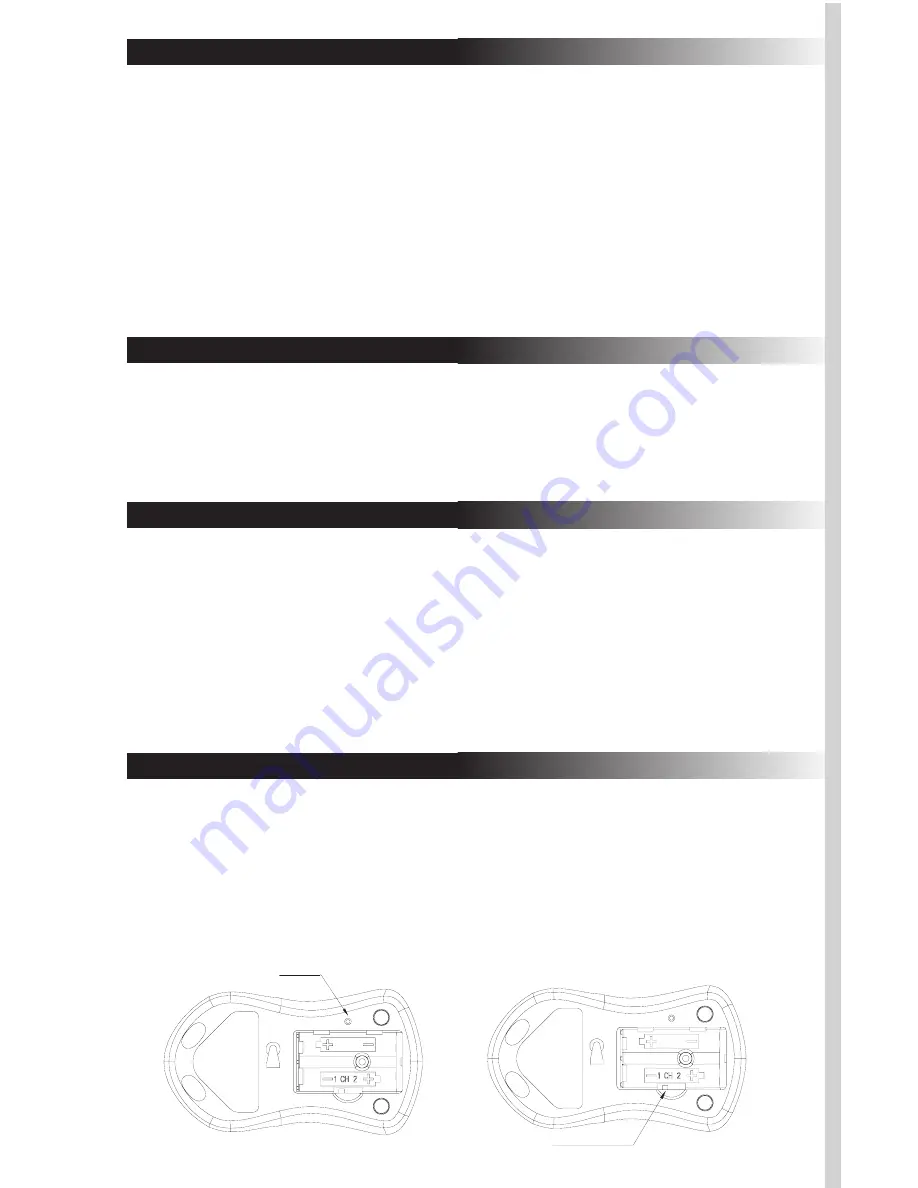
A. Introduction
Congratulations on your purchase of the Memorex RF ScrollPro
Mouse SE! This mouse uses optical technology to track movements
instead of a dust-collecting roller ball. Signals are sent to a receiver
by means of radio frequency (RF) in order to reduce interference from
other wireless devices such as TV remote controls and cordless
phones. Please take time to read the following instructions carefully.
They will help you get full use out of your mouse and keep it working
reliably for many years.
B. What’s in this package
• RF ScrollPro Optical Mouse (Part # 32022392)
• RF Wireless Receiver
• ScrollPro Mouse Series Driver CD
• 2 AAA Batteries
C. System Requirements
• IBM or compatible PC
• PS/2 Mouse Port or USB port
• CD-ROM or DVD drive (for driver installation. Users without
an optical disc drive can download the drivers from the
Memorex website at www.Memorex.com)
• Microsoft Windows 98SE, Windows Me, Windows NT 4.0 SP6,
Windows 2000, or Windows XP operating systems.
D. Preparing the RF ScrollPro Mouse SE
Be sure to follow the installation steps in the correct order so that your
mouse works properly.
Step 1: Insert the batteries.
• Turn the mouse over to find the battery compartment. Lift the
cover by pressing in the thin plastic strip just below the half-circle
indentation and pulling up.
Synch Button
ID Button
Channel Switch
Synch Button
Bottom View of Mouse
Summary of Contents for Optical ScrollPro SE
Page 10: ......











